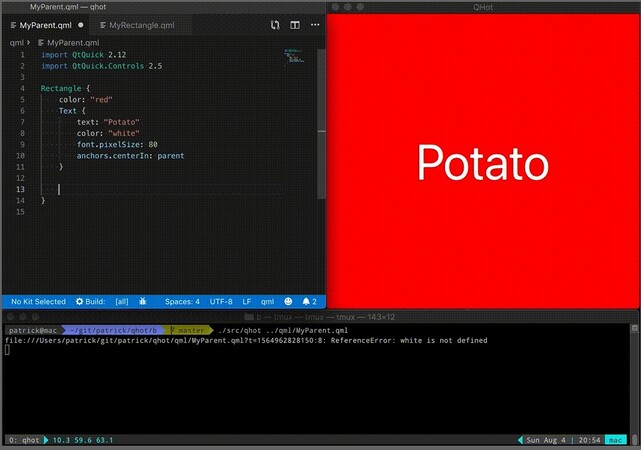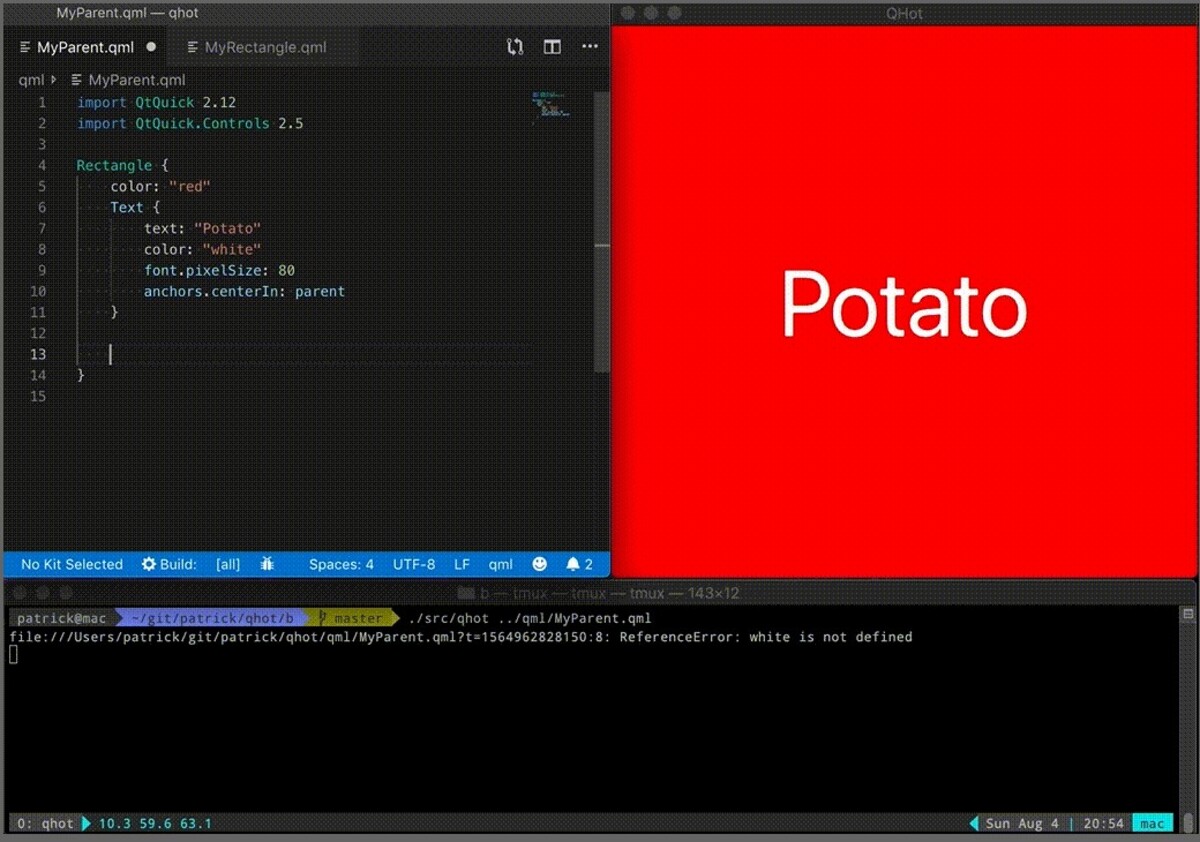QML Online cu WebAssembly
+ Add to Google News
- Aplication
- ro
- FlorinM
- 3 years ago
- 2020-05-19 08:00:00
- comments
- : 41 secunde
- image: QML Online
QML Online incepe cu QHot , un instrument util pentru prototiparea elementelor UI cu feedback in timp real a ceea ce tastati in QML.
Versiunea initiala a fost realizata in totalitate cu QML, fara componente HTML, editorul a fost un TextEdit cu un QSyntaxHighlighter.
Dupa construirea proiectului, poti sa-l testezi asa:
python3 -m http.server
Nu uitati sa verificati qmlonline in browser :)
Instalare
Arch [AUR]: qhot-git
Utilizare
./qhot.exe myFile.qml sau ./qhot.dmg myFile.qml sau ./qhot.AppImage myFile.qml
Comenzi:
--help, -h, -? Give this friendly help message for our confort --desktop Force use of desktop GL (AA_UseDesktopOpenGL) --gles Force use of GLES (AA_UseOpenGLES) --software Force use of software rendering (Qt::AA_UseSoftwareOpenGL) --scaling Enable High DPI scaling (AA_EnableHighDpiScaling) --no-scaling Disable High DPI scaling (AA_DisableHighDpiScaling) --import-path, -I Add list of **import** paths (path:path) --plugin-path, -P Add list of **plugin** paths (path:path) --translation Set the translation file (file)
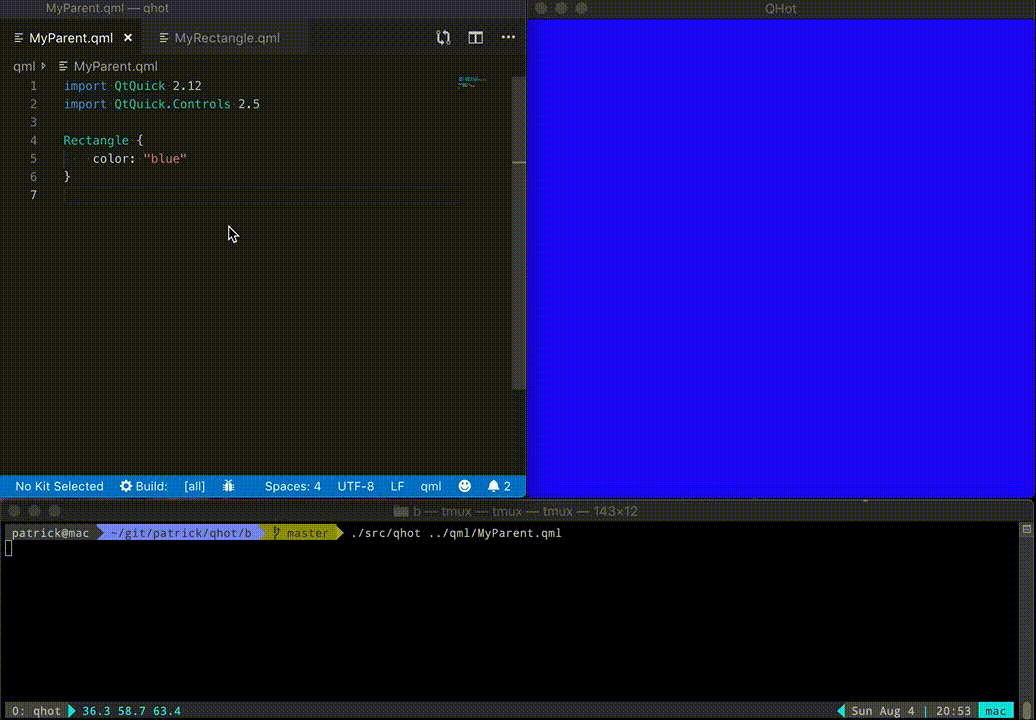
- powered by Verysign