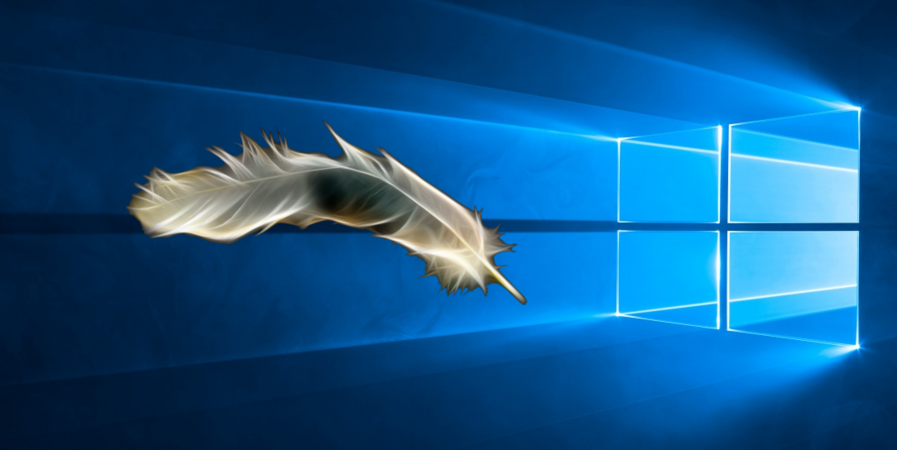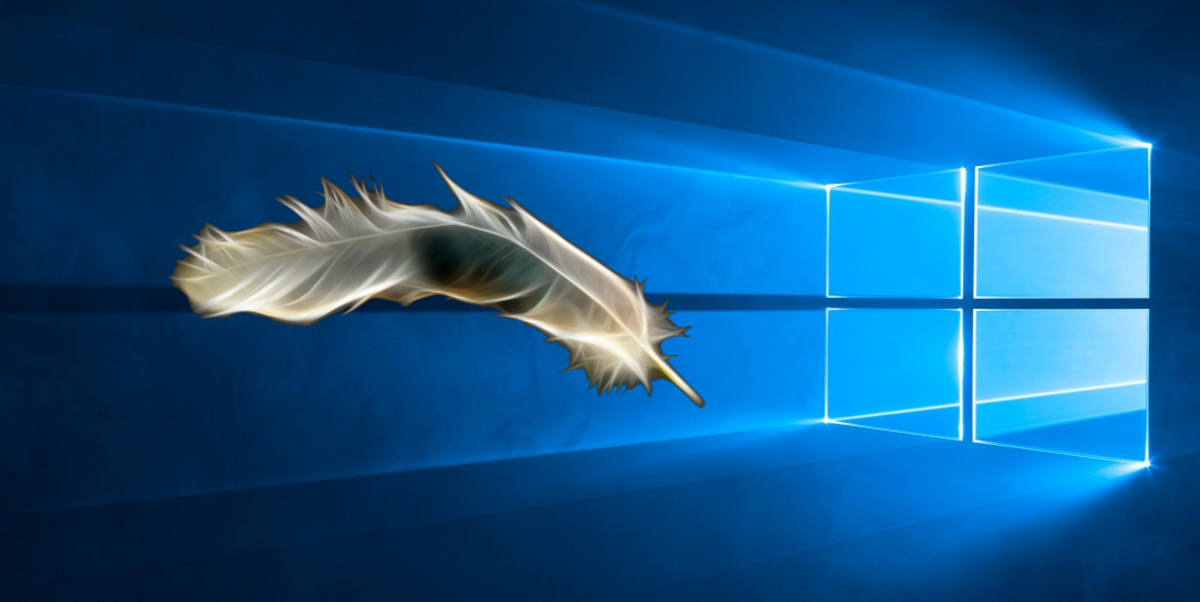Common applications on Windows that can be run on Linux (Ubuntu, Mint, SUSE, Manjaro, etc.)
+ Add to Google News
- -
- ro
- en
- John Doe
- 3 years ago
- 2020-09-28 08:00:00
- comments
- : 3 minute 25 secunde
- image: Google images
If you are still hesitant to switch to Linux, find out that now you have no reason not to. The applications you use every day on Windows 7, 8 or 10 are now on Linux and not today or yesterday, but for a long time. Regardless of whether you install Ubuntu, Linux Mint, openSUSE, Manjaro, Voyager, etc., you will be able to enjoy your favorite applications and get rid of the stress that any Windows system offers you moment by moment.
We have prepared below a short list that includes over ten applications that you can install on any GNU / Linux distribution in just two clicks, if they are not already installed. In the list below you will find only the pliers that are free, known for their quality and for the fact that they are loved by Windows users. If you do not find your favorite application in the list, this does not mean that it cannot run on Linux or that there are no alternatives. You just have to leave a message.
Mozilla Firefox
In most GNU / Linux distributions, the Mozilla Firefox browser comes installed from the factory and runs excellently.
Mozilla Thunderbird
Made by the Mozilla team, Thunderbird is considered to be the best application of its kind for Linux, being, of course, available for installation with other similar applications.
Google Chrome
The popular browser offered by Google can be installed on GNU / Linux distribution without any problems. The installation is done in a few seconds and requires downloading the application from its official website. Google quickly identifies the operating system. All you have to do is choose to download it in the correct version for the distribution used. You will need to select / choose the package for 32 or 64 bits and choose its extension. So. the version for Ubuntu, Linux Mint, Debian and their derivatives has the extension .deb, while the version for SUSE or RedHat has the extension .rpm.
Installation is quick and easy. Once the step is completed, when the bowser will have a new version, the update will be done automatically. The Chrome version offered by Google for Linux is identical to the one offered for Windows.
Google Earth
More than useful for educational purposes but also for relaxation, the program that allows you to explore the Blue Planet is also available on Linux. Google Earth is downloaded from the official website, the installation is simple, as in the case of Google Chrome, and any updates to the application are made automatically.
Opera
Opera is available for installation, either from the software centers or by downloading from the official website, followed by installation.
Pidgin
This multimessenger is available in the complete version, allowing you to spend hours chatting with friends on all kinds of chats, including on Facebook chat, to send pictures or files.
Dropbox
Along with other similar applications, Dropbox is very efficient on Linux and also offers up to 25 GB of storage space.
Office Suite
Libre Office is an office suite that allows you to do with the same success everything you can do using Microsoft Offie, but for free. The application can be recommended to everyone as an alternative to such applications that cost a lot of money on Windows. The application is free, complete, legal and compatible with similar application formats on Windows. Every Linux distribution has such an application installed.
VLC
The most appreciated video player for Windows is 100% present and functional on Linux.
Popcorn Time
The latest movies and series can be viewed, subtitled or not, using this application with the same ease with which it runs on Windows 7,8,10, for example. Some distributions have included Popcorn Time in the list of predefined applications.
Gimp
Free and powerful Gimp allows you to professionally edit everything that means photos and is found on most distributions.
Convenient, Clam Antivirus, Avast, AVG, BitDefender
Antivirus on Linux is only useful for cleaning the partitions that the user shares with Windows if the two operating systems are installed in the dualboot system. It would also be necessary to keep track of friends who are still trying to virus you and accidentally place viruses on your stick or CD / DVD.
Skype
You can make phone calls with friends regardless of the country they are in, through this ultra well-known application. Skype, if not already installed, can be brought to your operating system either through the Software Center or by downloading it and then by automatic installation.
TeamViewer
You can be helped or you can help anyone through Team Viewer which, like Skype, Chrome, Earth, can be installed without any hassle after downloading it in the version for your operating system
...
- powered by Verysign