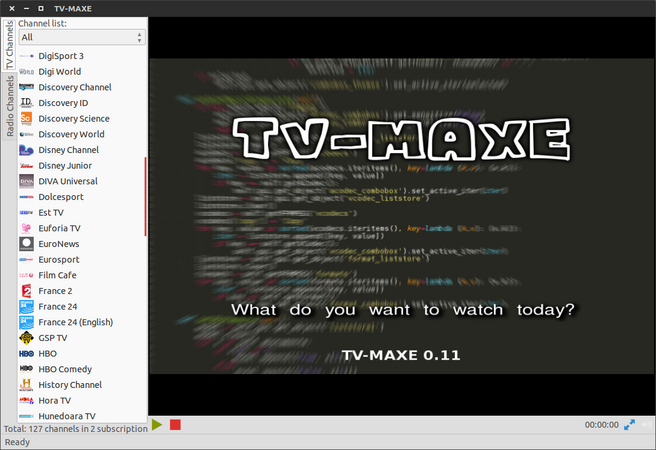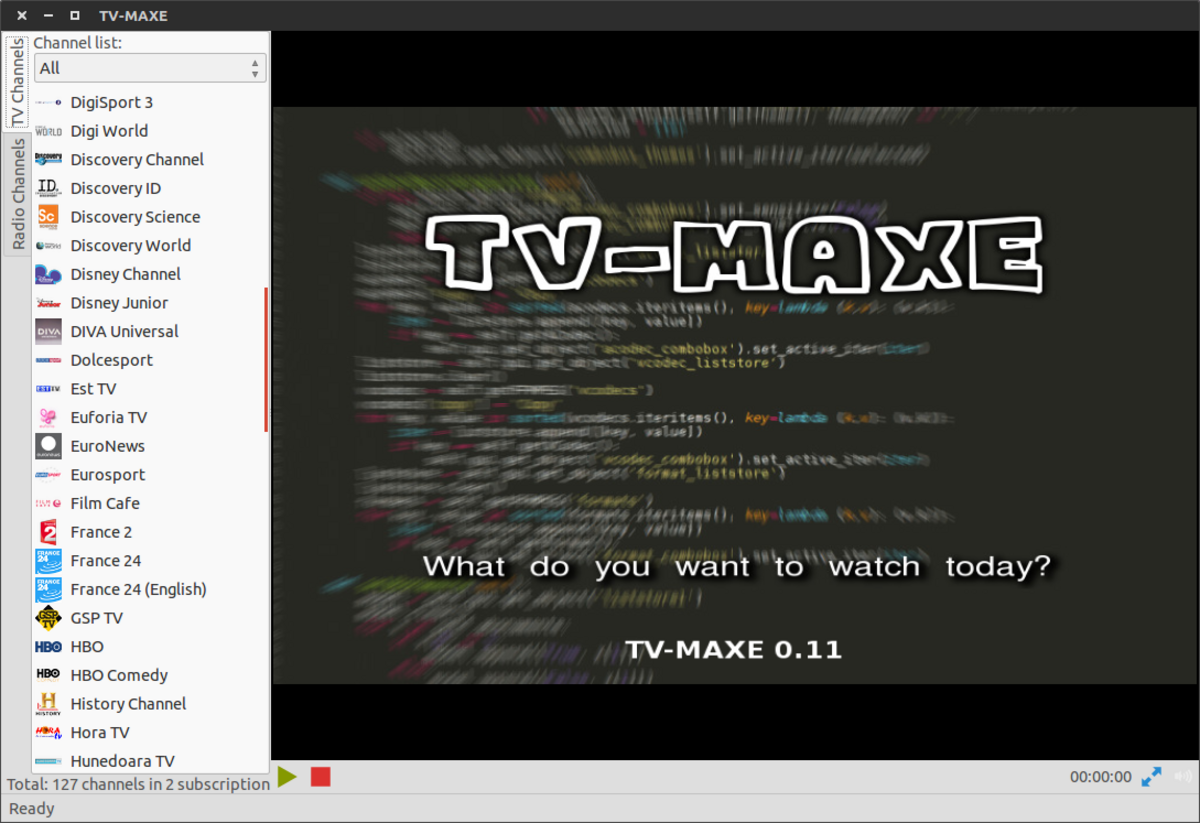How to install TV-Maxe in Linux Mint 19, Ubuntu 18.04 and Peppermint 9
+ Add to Google News
- Featured
- ro
- en
- FlorinM
- 7 years ago
- 2018-07-05 13:45:11
- comments
- : 1 minut 16 secunde
- image: Google images
TV-Maxe is an online streaming application, which offers the possibility for users to watch various TV channels online. This application is very popular among GNU / Linux users in Romania but unfortunately it has not been updated for some time and so slowly it starts to stop working.
Fortunately for those TV-Maxe users, there is a more advanced user who is struggling to make the application work on the latest distributions, at least on Linux Mint. In this case, the script was created by Nicolae Crefelean, the administrator of the Linux Mint Romania forum.
In the lines below I show you how to install TV-Maxe in Linux Mint, Ubuntu (+ derivatives) and Peppermint. A small list in which versions the script works is below.
- Linux Mint 19 Cinnamon, MATE and Xfce amd64.
- Linux Mint 18 Cinnamon, MATE and Xfce i386.
- Peppermint 9 amd64 and i386.
- Ubuntu Budgie, Ubuntu MATE, Kubuntu, Ubuntu, Xubuntu and Lubuntu 18.04 amd64.
- Ubuntu Budgie, Ubuntu MATE, Kubuntu, Xubuntu and Lubuntu 18.04 i386.
- Ubuntu MATE, Kubuntu, Ubuntu, Lubuntu and Xubuntu 16.04.4 amd64.
- Ubuntu MATE, Kubuntu, Ubuntu, Lubuntu, Xubuntu 16.04.4 i386.
- First you need to download a script using the following command
wget -UFirefox -qO- www.linuxmint.ro/install/tvmaxe | sudo bash
- Go to the "Multimedia - TV-Maxe" menu
- After starting the application, you need to set the program to " VLC-tvmx ".
- Go to:
- TV-maxe - Preferences - General Settings - Player settings - Use an external player - VLC-tvmx
- That's all I see.
If the image does not have the correct format, you can adjust with a right click on the image and go to "Video settings - Radio aspect", where you choose the format for all stations (recommended) or strictly for the played channel.
Warning: Undefined array key 0 in /home/gnulinux/public_html/public/application/blog/view/page.php on line 217
Warning: Undefined array key 0 in /home/gnulinux/public_html/public/application/blog/view/page.php on line 217
Source:
- powered by Verysign