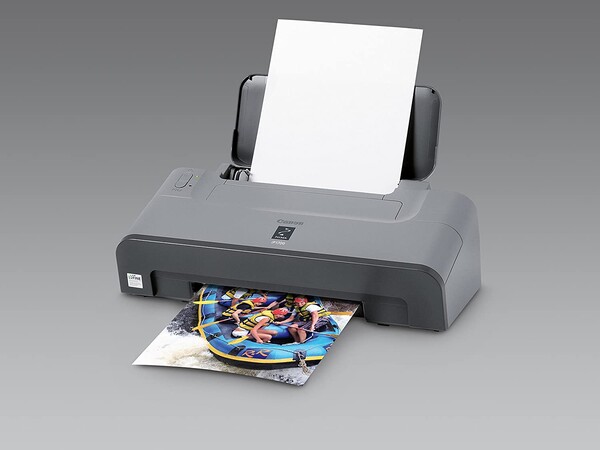Installing a printer in Slackware 12.0
+ Add to Google News
- Tutorial
- ro
- en
- FlorinM
- 5 years ago
- 2020-07-31 08:00:00
- comments
- : 1 minut 37 secunde
- image: Google images
This tutorial shows how to install and configure a printer in the Slackware Linux 12.0 distribution. I used the following printers:
Canon Pixma iP1700
Canon Pixma iP4500.
Initial conditions
The Slackware Linux 12.0 distribution was installed with the "full" option, 2.6.22.9 kernel (installed from sources, according to this tutorial);
The CUPS server is running on port 631:
cd /etc/rc.d chmod 0755 rc.cups ./rc.cups start
Required packages
Package download:
For Canon Pixma iP1700 printer: iP2200_Linux_260.tar.gz package
For Canon Pixma iP4500 printer: cnijfilter-common-2.80-1.i386.rpm and cnijfilter-ip4500series-2.80-1.i386.rpm packages.
Unpacking packages (Canon Pixma iP1700 printer only)
tar -zxvf iP2200_Linux_260.tar.gz
Transforming * .rpm packets into * .tgz packets
rpm2tgz * .rpm
Installing packages
For the Canon Pixma iP1700 printer:
installpkg cnijfilter-common-2.60-1.i386.tgz installpkg cnijfilter-ip2200-lprng-2.60-1.i386.tgz installpkg cnijfilter-ip2200-2.60-1.i386.tgz
(the cnijfilter-common-2.60-1.src.tgz package is optional)
For the Canon Pixma iP4500 printer:
installpkg cnijfilter-common-2.80-1.i386.tgz installpkg cnijfilter-ip4500series-2.80-1.i386.tgz
Restart the CUPS server
cd /etc/rc.d ./rc.cups restart
Installing printers (one at a time, using the web configuration interface)
su -c konqueror
and enter the address: http: // localhost: 631
Configuration description
"Add Printer" page
- completed: Name, Location, Description
- press the [Continue] button.
Page "Device for
- Device: Canon iP1700 USB # 1 (Canon iP1700) / Canon iP4500 USB # 2 (Canon iP4500)
- press the [Continue] button.
Page "Model / Driver for
- Model: Canon iP2200 Ver.2.60 (en) / Canon iP4500 series Ver.2.80 (en)
- press the [Add Printer] button.
Login page (root password required)
Page "
After setting the options, press the [Set Printer Options] button.
Final page
For the Canon Pixma iP1700 printer:
CanonIP1700 "Printer is now online." Description: Canon Pixma iP1700 Location: MyLinuxBox Make and Model: Canon iP2200 Ver.2.60 Printer State: idle, accepting jobs, published. Device URI: usb: // Canon / iP1700
For the Canon Pixma iP1700 printer:
CanonIP4500 "Printer is now online." Description: Canon Pixma iP4500 Location: MyLinuxBox Printer Driver: Canon iP4500 series Ver.2.80 Printer State: processing, accepting jobs, published. Device URI: usb: // Canon / iP4500% 20series
After configuration it is recommended to list the test page.
- powered by Verysign