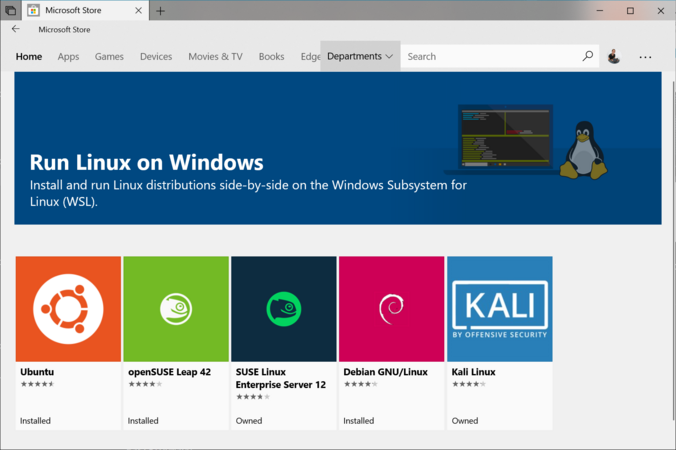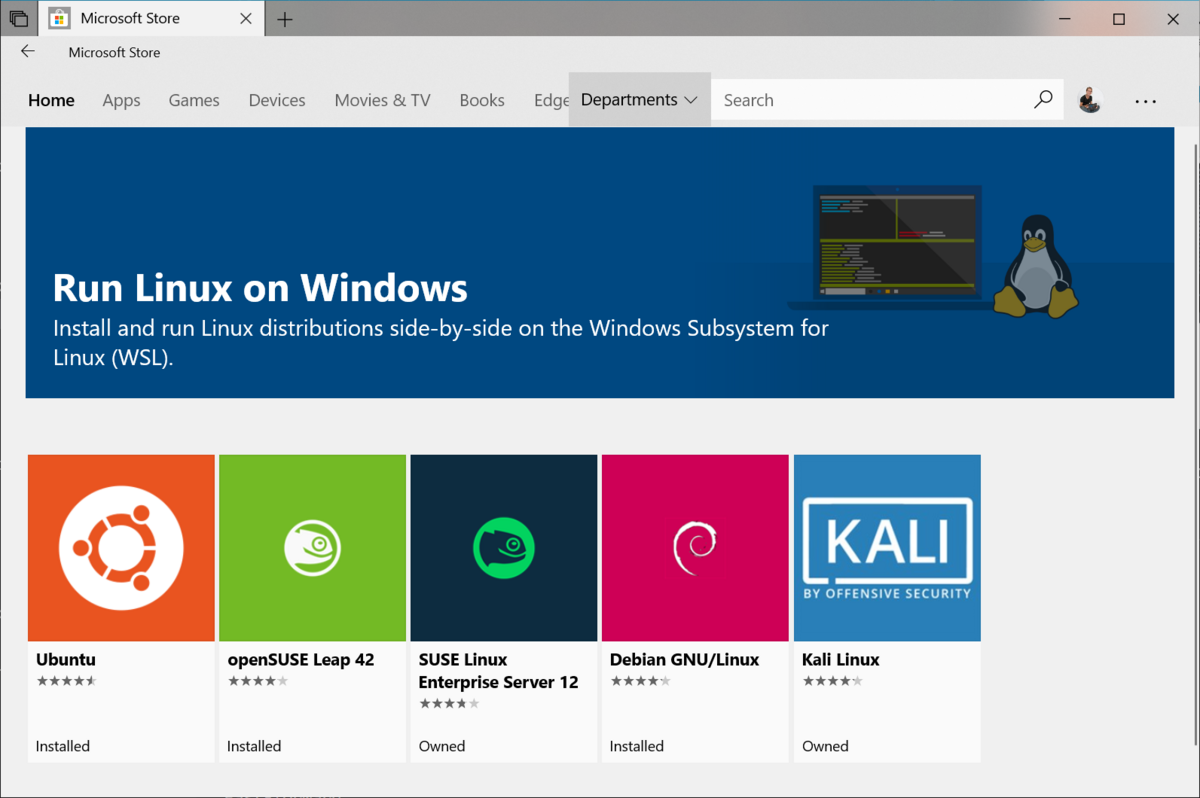How to install Linux distributions in Windows 10 WSL 2
+ Add to Google News
- Tutorial
- ro
- en
- FlorinM
- 5 years ago
- 2020-11-01 08:00:00
- comments
- : 45 secunde
- image: Windows
A new WSL update makes it easier than ever to install Linux distributions such as Ubuntu, Debian and Kali Linux. At this time, the installation command is only available for Windows Insiders, but will soon reach everyone.
The command wsl --install can currently be found in Windows 10 Build 20246:
wsl --install
Example:
- execution of the order:
wsl --install -d Debian
will install Debian.
Other currently supported distributions are various LTS versions of Ubuntu, Kali Linux, openSUSE and SUSE Linux Enterprise Server.
It is very likely that this list will expand over time, along with the parameters needed for installation. An updated list is obtained by executing the command:
wsl --list –online
The following distributions can be found on the Microsoft store page, along with related links:
- Ubuntu 16.04 LTS
- Ubuntu 18.04 LTS
- Ubuntu 20.04 LTS
- openSUSE Leap 15.1
- SUSE Linux Enterprise Server 12 SP5
- SUSE Linux Enterprise Server 15 SP1
- Kali Linux
- Debian GNU / Linux
- Fedora Remix for WSL
- Penguin
- Pengwin Enterprise
- WSL Alpine
- powered by Verysign