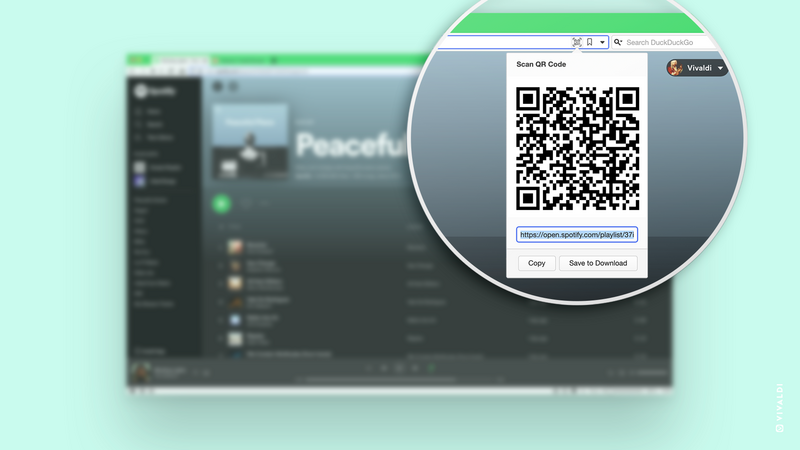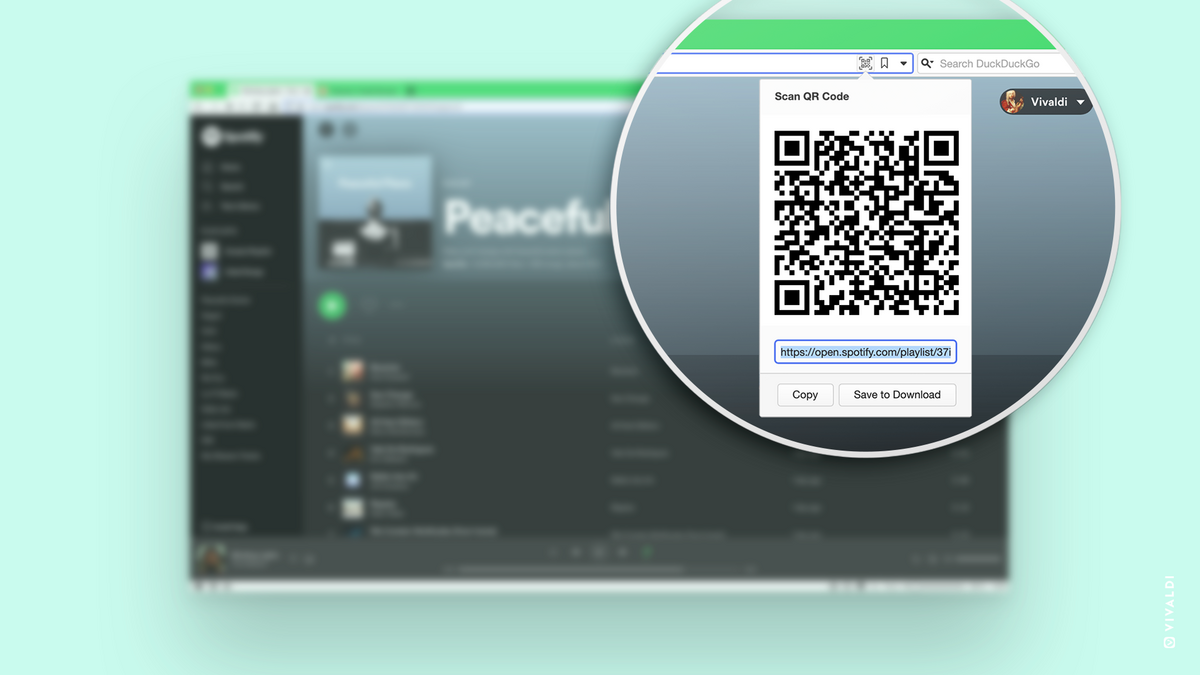Vivaldi 3.5, adds address sharing with QR codes
+ Add to Google News
- Aplication
- ro
- en
- FlorinM
- 5 years ago
- 2020-12-08 13:20:00
- comments
- : 1 minut 5 secunde
- image: Vivaldi
The latest version of Vivaldi for desktop and notebook, brings new updates and general improvements. In Vivaldi 3.5, a way to easily share QR codes with the QR code (quick reply) via a small button placed in the address field, when activated, has been added.
Another fix in Vivaldi 3.5, brings media fixes that will allow better video playback. Amazon Prime HD, Spotify, Peacock TV use DRM (Digital Rights Management) as a way to control video playback. These websites can now use Widevine - a Chromium content decryption module - to play the video in Vivaldi on Windows and macOS.
Websites can now also check Widevine certificate keys. Vivaldi has now added Widevine certificate keys, which will allow videos to be played on those websites.
Go to "Settings → Address bar → Address field options → QR code generator" to enable QR code URL sharing.
The menu settings have been expanded with more customizable options, helping you edit your common actions. Now, shortcuts assigned to a global command will also be displayed in the context menus (right-click menus).
Go to "Settings → Appearance → Menus", select a context menu and add a command from the application commands that have a shortcut to the context menu. That menu will now display the shortcut for that action.
You now have more control over the choice of external components. Google Hangouts, Google Cast and Google Cloud Print can now be turned off completely in settings.
- powered by Verysign