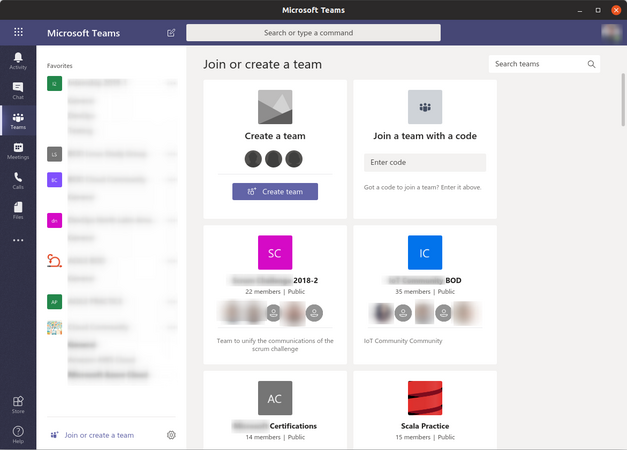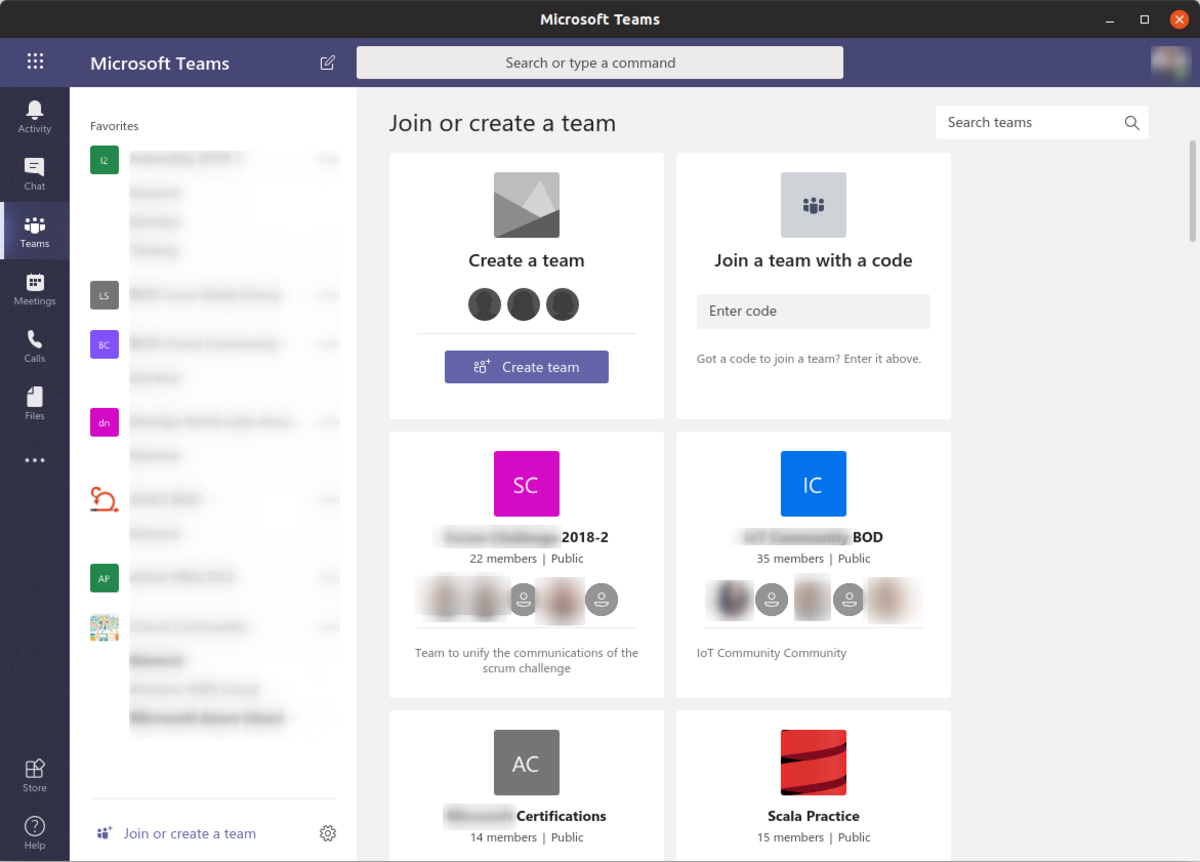How to install Microsoft Teams on SolusOS
+ Add to Google News
- Tutorial
- ro
- en
- FlorinM
- 4 years ago
- 2021-03-30 08:00:00
- comments
- : 33 secunde
- image: Snapcraft
Let's start by clarifying a few things. This application requires an Office 365 subscription or a free subscription . This packaging is not verified, affiliated or accepted by Microsoft.
Option 1 - Flatpak
To install Flatpak, run in a terminal:
$ sudo eopkg install flatpak xdg-desktop-portal-gtk
Add the Flathub repository
$ flatpak remote-add --if-not-exists flathub https://flathub.org/repo/flathub.flatpakrepo
To complete the configuration, restart the system.
Install Microsoft Teams flatpak:
flatpak install flathub com.microsoft.Teamscontent_copy
You can start the application from the terminal:
flatpak run com.microsoft.Teams
Or from the system start menu (optional).
Option 2 - Snap
If you do not have Snapd installed, run it in the terminal:
sudo eopkg up
sudo eopkg install snapd
sudo reboot
Then:
sudo snap install teams-for-linux
- powered by Verysign