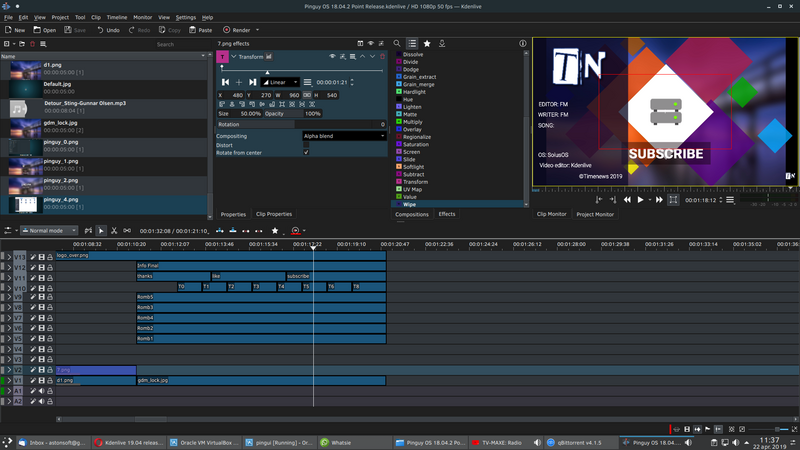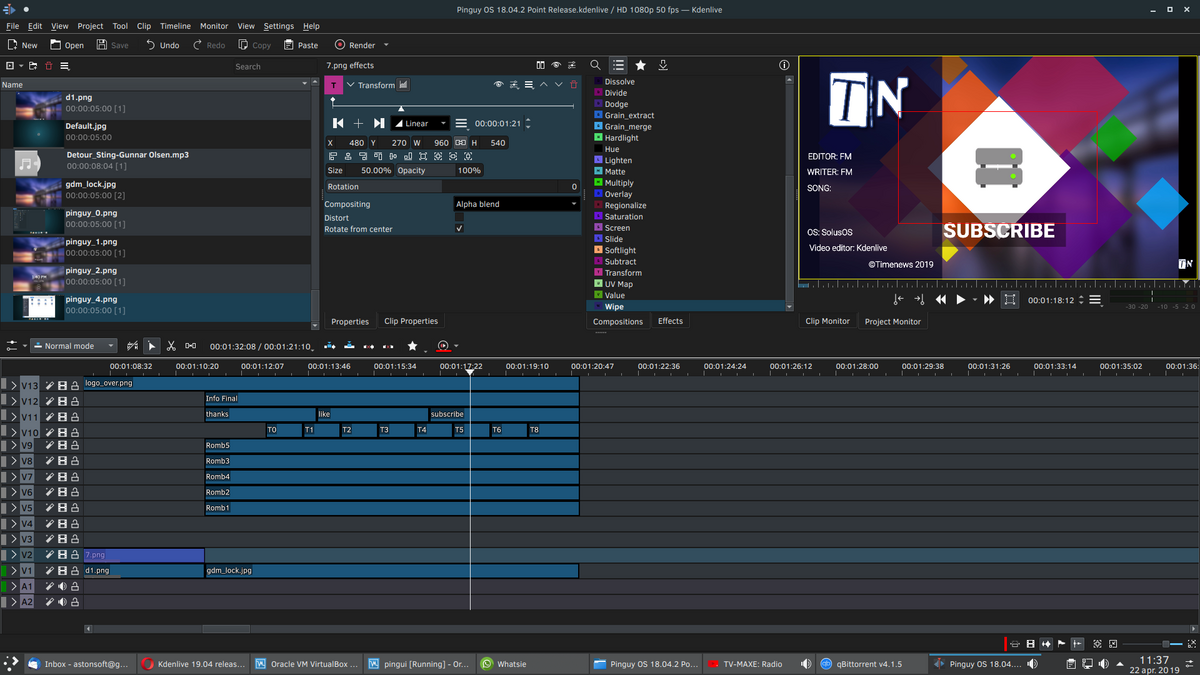Kdenlive 21.04 - interface and usability improvements plus more bug fixes
+ Add to Google News
- Aplication
- ro
- en
- FlorinM
- 4 years ago
- 2021-04-27 20:30:00
- comments
- : 1 minut 19 secunde
- image: Kdenlive
This version also comes with new patterning and strobing effects, as well as effect areas, which gives you the ability to apply effects to track and / or timeline regions. The new effects areas allow you to apply effects to certain parts regions or timelines. Zones can be set from the effect area bar in the timeline or from the effects panel interface.
You can now easily zoom in / out by dragging the edges of the timeline bar.
The new Media Browser allows you to easily navigate through the file system and add clips directly to the Cart or Timeline.
There is also a new Speech-to-Text function for automatic transcoding of sound into text and a Media Browser widget to easily navigate and add source material to the project. Currently, there is support for 17 languages ??and dialects using official templates.
Lots of improvements have been added, such as the ability to delete all effects from selected clips, the ability to download LUTs directly from the interface.
Online resources have been converted into a widget and improved with more media providers. The new online resource widget offers several source providers, such as Pixabay and Pexels, in addition to the already available Freesound and Internet Archive.
Polishing under the hood in preparation for Qt6 and MLT7.
Other fixes:
- Added an AV1 playback profile.
- Added "unused clip" filter in Project Bin.
- Added channel selection to the audio waveform filter.
- Added ITU 2020 color space in the clip properties.
- Reactivated audio playback at reverse speed.
- Improved Flatpak support.
- Allows capturing subtitles from the keyboard.
- Treat GIFs as video, not images.
- Fixed many compilation warnings and get ready for Qt6.
- Fixed napkins for presentation clips.
- Alpha Shapes: Allows you to exit the screen.
- powered by Verysign