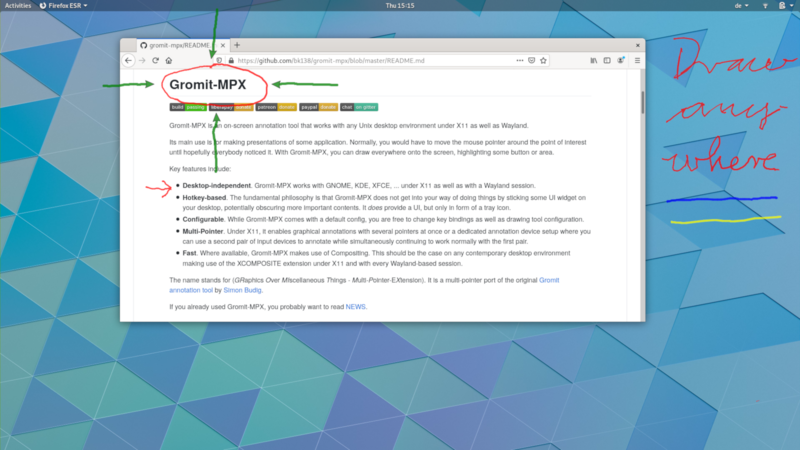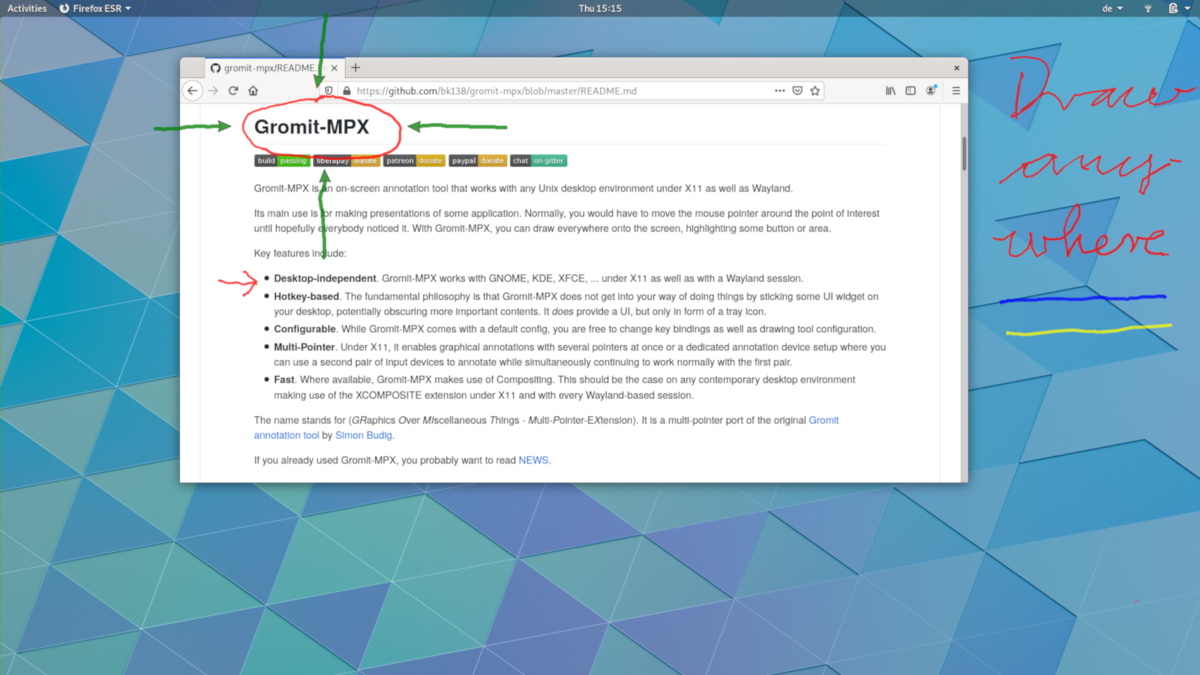Gromit-MPX - tool for making annotations on the screen
+ Add to Google News
- Aplication
- ro
- en
- FlorinM
- 4 years ago
- 2021-05-26 08:00:00
- comments
- : 1 minut 3 secunde
- image: Gromit-MPX
Gromit-MPX is an on-screen annotation tool that works with any Unix desktop environment under X11 and Wayland.
Its main use is to make presentations of some applications. With Gromit-MPX, you can draw anywhere on the screen, highlighting a specific button or area.
Characteristics:
- Gromit-MPX works with GNOME, KDE, XFCE, ... under X11 and Wayland
- You can change the key links as well as the configuration of the drawing tool
- Under X11, it allows graphical annotations with several indicators simultaneously
- Gromit-MPX uses Compositing where may
Gromit-MPX can be turned on and off with a shortcut key: By default, with the F9 and F8 keys.
The available orders are:
F9: toggle painting SHIFT-F9: clear screen CTRL-F9: toggle visibility ALT-F9: quit Gromit-MPX F8: undo last stroke SHIFT-F8: redo last undone stroke
Alternatively, you can invoke Gromit-MPX with different arguments to control a running Gromit-MPX:
gromit-mpx --quit
will cause the main Gromit-Mpx-MPX process to quit (or "-q")
gromit-mpx --toggle
will toggle the grabbing of the cursor (or "-t")
gromit-mpx --visibility
will toggle the visibility of the window (or "-v")
gromit-mpx --clear
will clear the screen (or "-c")
gromit-mpx --undo
will undo the last drawing stroke (or "-z")
gromit-mpx --redo
will redo the last undone drawing stroke (or "-y")
Flatpak installation:
flatpak install flathub net.christianbeier.Gromit-MPX
flatpak run net.christianbeier.Gromit-MPX
Debian-based distributions:
sudo apt install gromit-mpx
- powered by Verysign