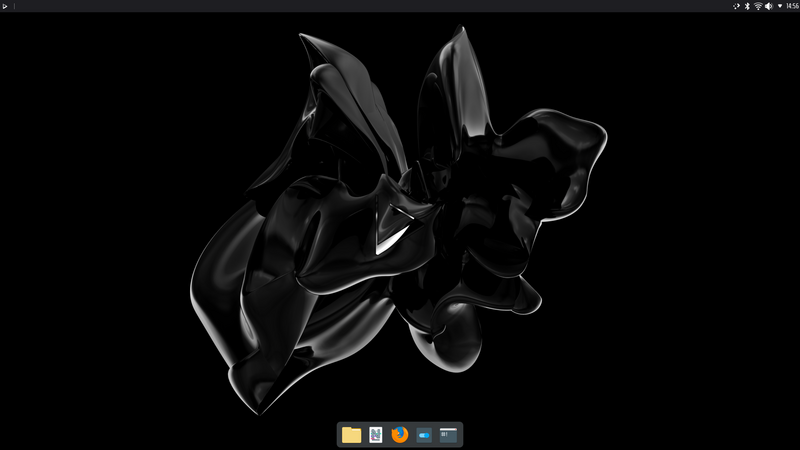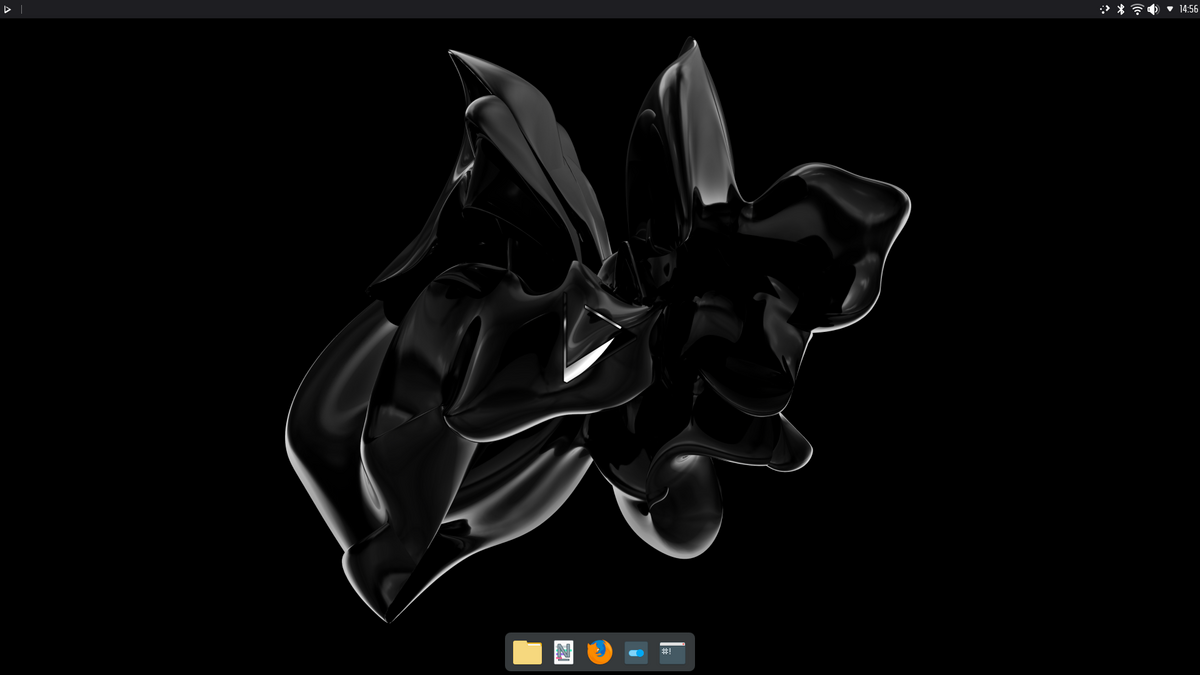Nitrux 1.5.0 brings together the latest software updates, bug fixes, performance improvements
+ Add to Google News
- Distro
- ro
- en
- FlorinM
- 4 years ago
- 2021-06-29 17:50:00
- comments
- : 1 minut 26 secunde
- image: Nitrux
Nitrux 1.5.0 brings together the latest software updates, bug fixes, performance improvements and ready-to-use hardware support.
- Updated KDE Plasma to version 5.22.2, KDE Frameworks to version 5.83.0, KDE Gear to version 21.04.2.
- Added ten new wallpapers to the selection of default wallpapers - these photos were taken at the KDE 2015 meeting in Randa, Switzerland.
- Updated the Latte Dock layout to use the floating dock function.
- Updated aspects of Latte Dock.
- Updated LibreOffice to version 7.1.4.2.
- Updated Firefox to version 89.0.2.
- Updated Heroic Games Launcher to version 1.7.2
- Updated pacstall to version 1.4.
- Firefox 89.0.2.
- Updated minimum ISO on the same basis as the main version.
- To install other DEs using minimum ISO, see Installing other DEs in Nitrux.
- Added two virtual machines for those interested in trying Nitrux in a virtual machine. Virtual devices are created using VirtualBox 6.1.22. After adding virtual devices, all hardware settings can be configured to match the host's capabilities. The password for virtual machines and the default user is nitrux. No additional software is installed (except for Oracle Guest Additions), where applicable.
- Updated the LTS 5.4 kernel to version 5.4.128.
If you remove this kernel and want to install it again, run the following command.
sudo apt install linux-image-mainline-lts-5.4
The main LTS line and the latest non-LTS cores in the repository, currently 5.10.36 and 5.13.0 respectively. The non-LTS 5.13.0 kernel is now defaulted to distribution.
To install any of these kernels, run one of the following commands.
sudo apt install linux-image-mainline-lts sudo apt install linux-image-mainline-current
It also offers the latest Liquorix and Xanmod cores in stock, currently 5.12.0-13.1, 5.12.7. and 5.12.7-caps, respectively.
To install any of these kernels, run one of the following commands.
sudo apt install linux-image-liquorix sudo apt install linux-image-xanmod sudo apt install linux-image-xanmod-cacule
It also offers the latest Linux Libre LTS and non-LTS kernels in the repository, currently 5.10.46 and 5.13.0, respectively.
To install any of these kernels, run one of the following commands.
sudo apt install linux-image-libre-lts sudo apt install linux-image-libre-current
- powered by Verysign