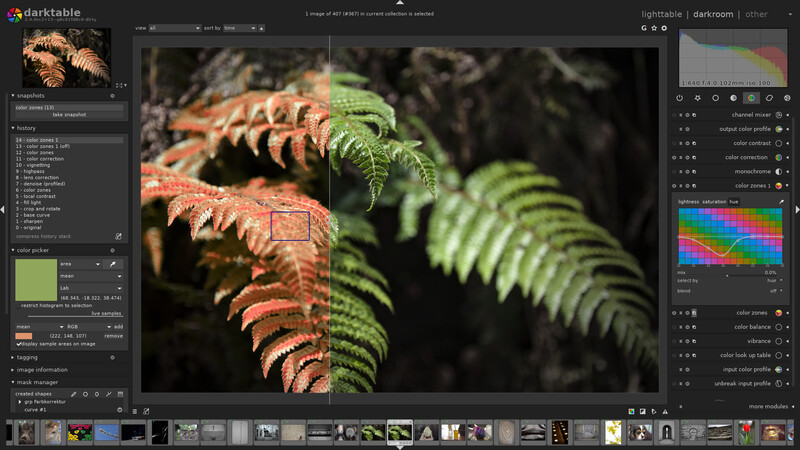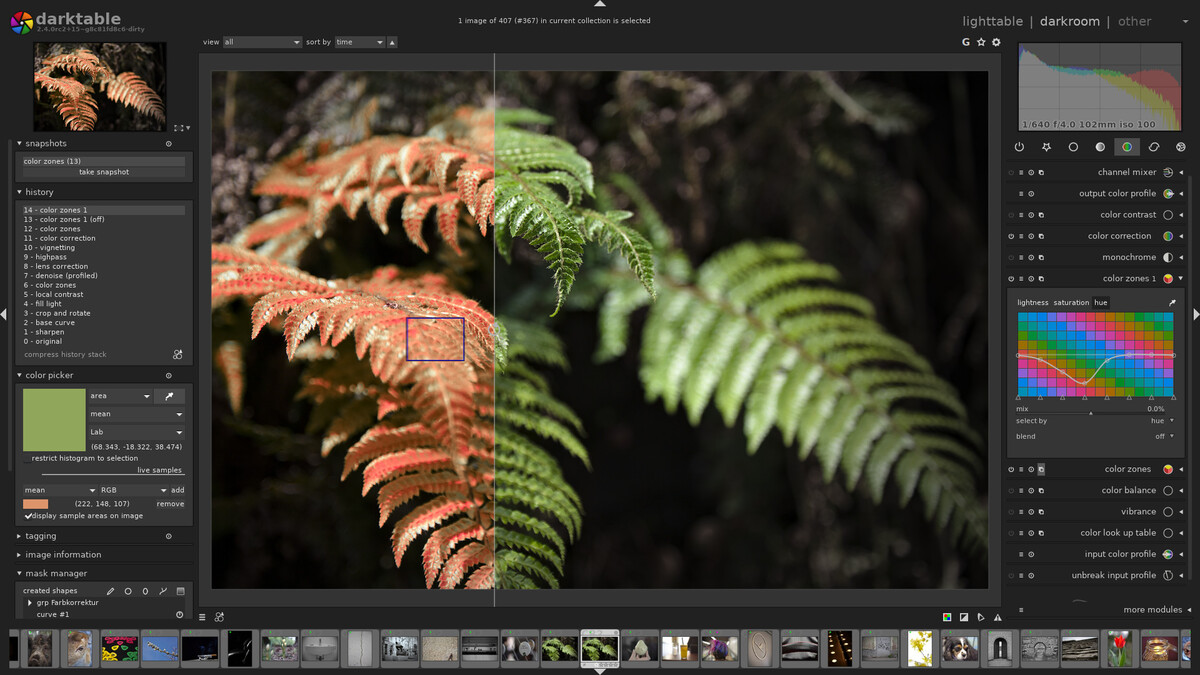Darktable 3.6.0 allows you to view thumbnails of images before import and makes it easier to manage multiple import tasks
+ Add to Google News
- Aplication
- ro
- en
- FlorinM
- 4 years ago
- 2021-07-03 19:30:00
- comments
- : 2 minute 59 secunde
- image: Darktable
Darktable 3.6.0 handles 954 extraction requests and 290 closed numbers. The most important changes are listed below:
- The new import module allows you to see thumbnails of your images before import and makes it easier to manage multiple import tasks. The same dialog is now used to import from disk, card or camera.
When importing "in place", images that are already present in the darktable are marked and can be automatically excluded from import.
- Importing from a local drive will not use gphoto and therefore should work more reliably on Windows.
- A target vector is added to complete the current histogram, waveform and parade views.
- A new default mosaic algorithm (RCD) has been introduced, which should provide better quality than the current default value (PPG) without the long operating times of AMaZE. the order of the demozoan algorithms was also adjusted for clarity.
- Support for "double mosaic" has also been added, allowing you to combine "RCD + VNG4" and "AMaZE + VNG4" for bayer sensors, for xtrans sensors there is "Markesteijn 3-pass + VNG". This allows you to use an algorithm that better solves fine details and another that provides a more uniform output depending on the content of the local image.
- You can now create an opacity mask based on image clarity. It uses an algorithm similar to the one used in dual demosaic.
- The drawn shapes are drawn on the original RAW image and then distorted by pixelpipe. This previously led, for example, the circles to become elliptical (due to lens distortion) after they were placed on the image. All drawn shapes can now be pre-viewed and moved before placement, with a complete deformation applied. This makes editing WYSIWYG fully easier to mask.
- A new RGB Balance Balance module has been added. It can be used as a single module for all color grading jobs.
- A new censorship module has been added. This allows you to hide parts of the image by adding blur / pixelation.
- A new harvesting module has been added. This new module was added late in pixelpipe and makes it possible to use cropped parts of the image for source spots in the retouch module, for example.
- A new section has been added to the color calibration module to allow you to calibrate colors using a color check diagram.
- The map module has been improved in several ways:
- When importing a GPX, traces can be displayed.
- The location can be set using polygons and created directly from the information reported by Open Street Map. As a reminder, all locations automatically create labels for images placed in the area.
- The basic adjustment module has been replaced with the quick access panel, which can be used to group commands from several different modules in one place. Currently, only non-graphic controls (sliders, combo boxes, etc.) can be used.
- The different lighttable modes can now be accessed through clear and descriptive icons at the bottom of the screen. They should be easier to use than the existing scrolling selection.
- The export module is now accessible in the left panel of the darkroom view.
- The control of the mix in the contrast equalizer module is now kept as a parameter of the module. This means that no data is lost when you use this slider and you can always change the mix later with maximum accuracy.
A large number of internal optimizations were made throughout the code: tone equalizer, drawn masks, color picker, color space conversions. Many speed improvements have been made to the standard CPU code path by adjusting the OpenMP code. Some manually coded SSE routines have been removed because they are not faster and are difficult to maintain.
Installation:
Ubuntu
sudo apt-get install darktable
Fedora
dnf install darktable
OPENSUSE
zypper install darktable
Archi
pacman -S darktable
Gentoo
emerge darktable darktable
Rhel / HUNDREDS
yum install epel-release yum install darktable
Debian
sudo apt-get install darktable
FreeBSD
pkg install graphics / darktable
- powered by Verysign