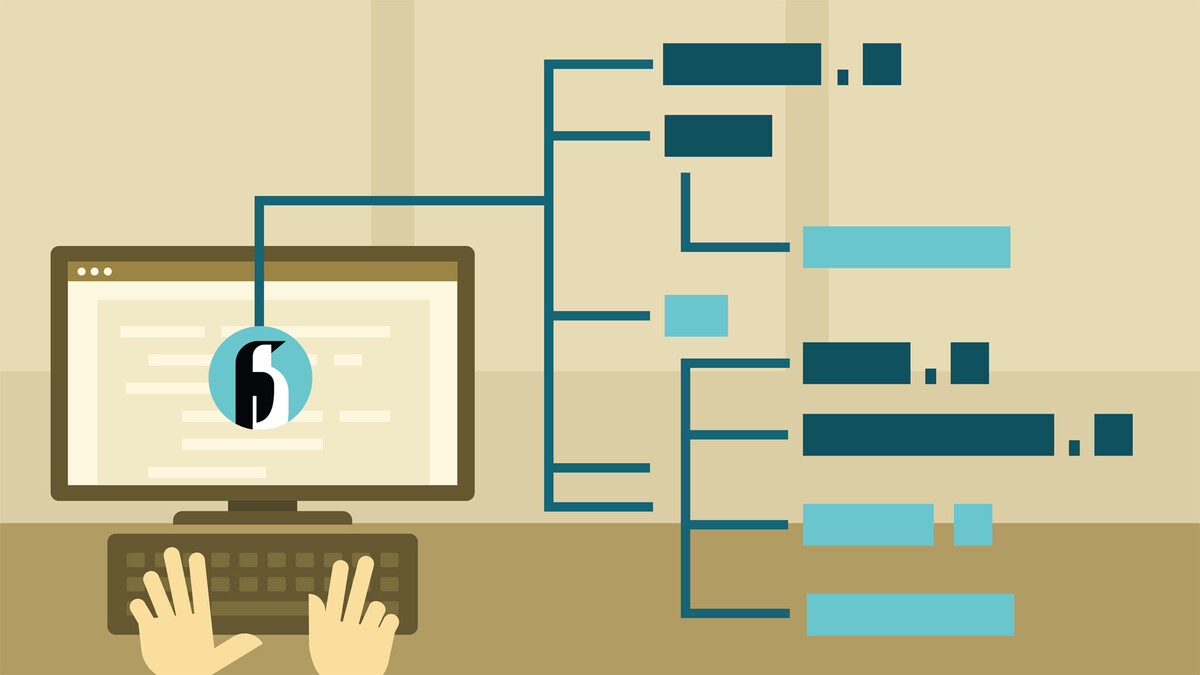How to synchronize data between two servers using rsync
+ Add to Google News
- Tutorial
- en
- John Doe
- 4 years ago
- 2021-08-22 08:00:00
- comments
- : 1 minut 41 secunde
- image: Google images
Rsync: rsync is an application used in unix systems which synchronize files and directories between two machines.rsync behaves like rcp(remote file copy),but it much faster than rcp.because rsync sends the differences in the files instead of sending entire files.
Servers are SERVER_SOURCE & SERVER_DESTINATION
Configure SSH key authenticationIn SERVER_DESTINATION open sshd_config file
vi /etc/ssh/sshd_config
Then verify the following entries
RSAAuthentication yes PubkeyAuthentication yes AuthorizedKeysFile .ssh/authorized_keys
save & exit
Then restart ssh daemon
/etc/init.d/sshd restart
Then in SERVER_SOURCE, create a key pair for key authentication between two servers for ssh connection
ssh-keygen -t rsa -b 4096
this will create a public key file and a privite key file with size 4KB.
Then public key will upload to the SERVER_DESTINATION and privite key will keep on SERVER_SOURCE
To put the public key in SERVER_DESTINATION, we will create a directory named .ssh under home directory of the user we want use to connect say rsync_user.Then inside [home directory]/.ssh/ we will create a file called ‘authorized_keys’. if it is already there,open it and append the content of public key file.
save&exit
Set the permission to 600 for file ‘authorized_keys’ and 700 for directory ‘.ssh’
Then test the working by trying to login using ssh from SERVER_SOURCE,if it is connected without prompting for a password.
—THE SSH KEY AUTHENTICATION IS DONE—
Now we need to create a rsync script to synchonize two servers
Here it is rsync.sh
#!/bin/bash src=’/var/log’ DST=’/var/log’ DESTHOST=’’ DSTUSER=’rsync_user’ LOGFILE=’rsync_log’ echo $’\n\n’ >> $LOGFILE rsync -av -e ssh $DSTUSER@$DSTHOST:$DST $SRC 2>&1 >> $LOGFILE echo “Updation Completed at: ‘/bin/date’” >> $LOGFILE
keep this script in home directory and give the execute permission for user, ie
chmod 700 rsync.sh
Then we need to execute this script automatically,for that we should setup a cron job so
crontab -e
This will open file to enter the job details
#Run script rsync.sh everyday @ 123.59
59 123 * * * /[homedirectory]/rsync.sh
- powered by Verysign