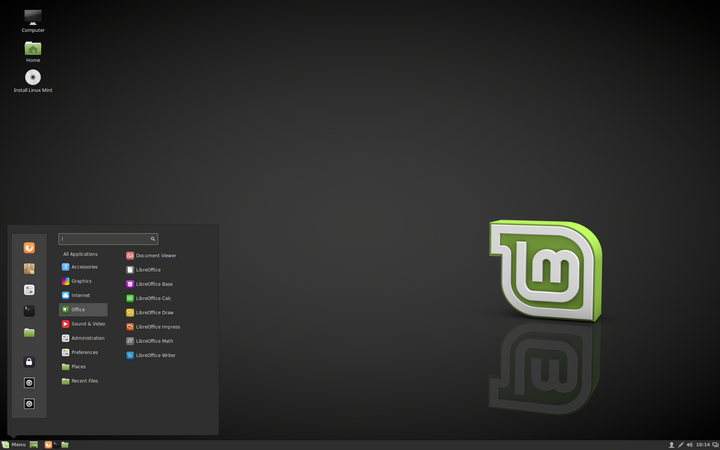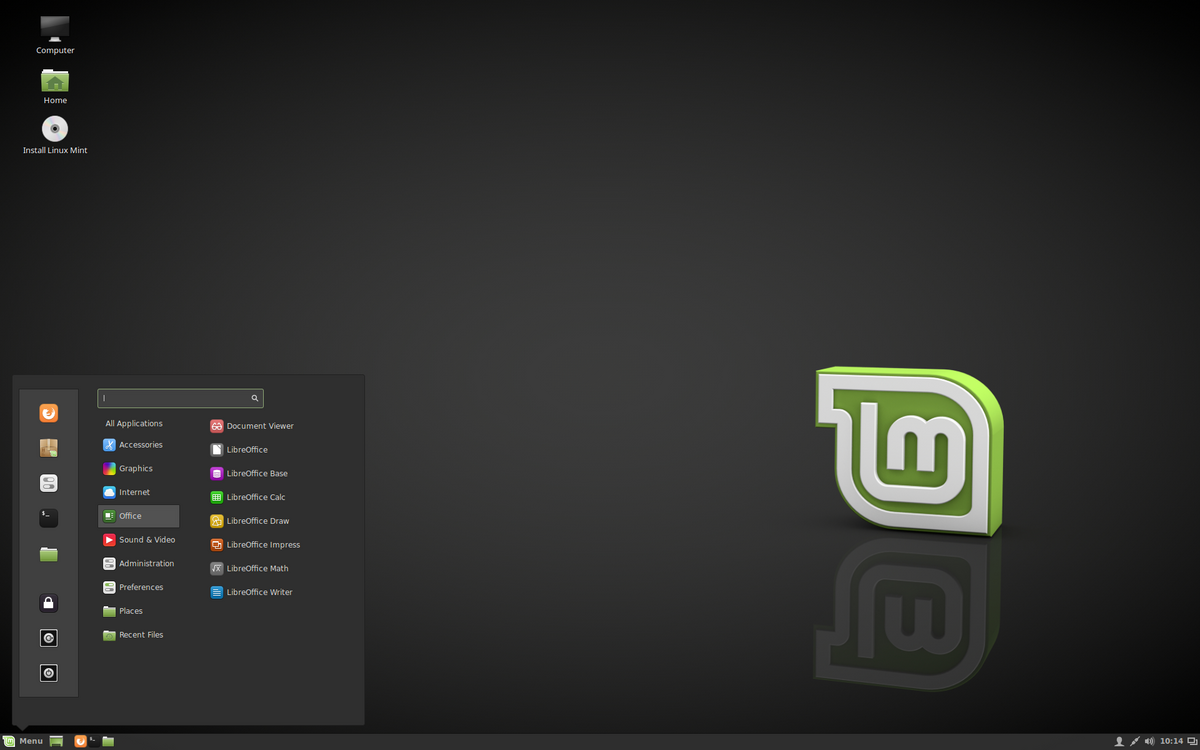How to upgrade to Linux Mint 20
+ Add to Google News
- Tutorial
- ro
- en
- FlorinM
- 5 years ago
- 2020-07-10 08:00:00
- comments
- : 38 secunde
- image: Linux Mint
Although 32-bit and 64-bit versions of Linux Mint 19.3 are supported until April 2023, newer versions of Linux Mint, including 20, are only available on 64-bit.
To upgrade to Linux Mint 20, you must run Linux Mint 19.3 64-bit.
To check which version of Linux Mint you are running:
dpkg --print-architecture
If it displays "amd64", you can upgrade to Linux Mint 20, otherwise you cannot upgrade and you have to lubricate with Linux Mint 19.3.
To upgrade to Linux Mint 20 you need experience with APT and the command line.
To install the upgrade tool, open a terminal and type:
apt install mintupgrade
Check for updates
mintupgrade check
Then follow the on-screen instructions.
To download the necessary packages to upgrade (this command does not perform the update itself, but only downloads the packages):
mintupgrade download
To apply updates:
mintupgrade upgrade
Note: If you cannot upgrade, perform a new installation.
- powered by Verysign