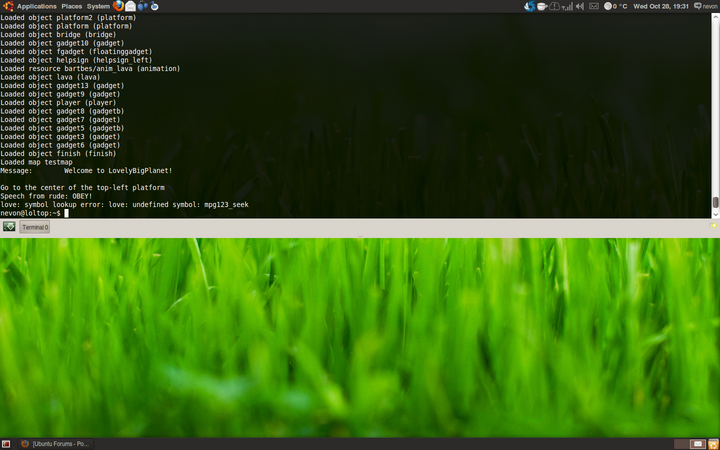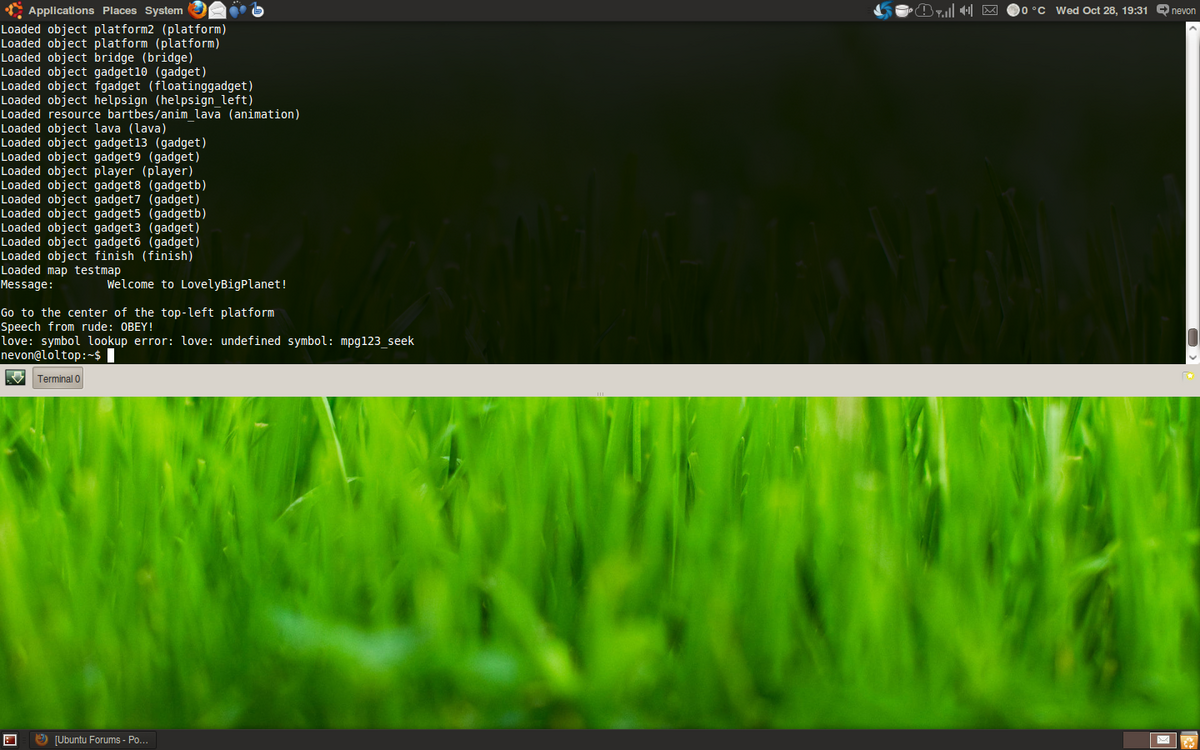Guake - a friendlier Terminal
+ Add to Google News
- Aplication
- ro
- en
- FlorinM
- 5 years ago
- 2020-09-16 08:00:00
- comments
- : 2 minute 4 secunde
- image: Guake
Many of you who have switched to Linux have probably become familiar with the strong element of this operating system, the Terminal. Although at first, it would make you run away from Linux, you have noticed in the meantime how fast you can do a lot of things just by typing some commands, some very easy to remember, others, indeed, more complex. Linux has evolved enough in recent years that most things can now be done using graphical interface applications. This has managed to attract more users to the world of Linux and of course lead to its development, through the contribution of those who use it.
Any graphical interface, no matter how simple it may seem, cannot run without consuming some of the computer's hardware resources. This does not have as a sure result, more or less perceptible, a decrease in working speed. When time presses on us, we realize how useful it is to remember a few basic commands and write them in the Terminal, sometimes gaining good minutes that we can use in a more pleasant way than waiting for the graphical interface to open. I don't know which applications. If you want to find out some of the most useful commands for Terminal on Debian, Ubuntu, Linux Mint and their derivatives click here.
Even if we are aware of the advantage that the Terminal offers us, sometimes we find it difficult to look for it in the menu or to click with the mouse on its shortcut, to open it and we are satisfied with the comfort offered by the graphical interface. If we still like the speed of the Terminal, we can bring it more at hand with the help of Guake, a Terminal that opens instantly at the touch of a key, saving time again. Guake can be installed on distributions that have Gnome as a graphical medium or a derivative thereof. We tested it and it works without problems.
Although it is only a Terminal, Guake impresses with the configuration possibilities it offers. First, we can set the key or key combination we want to open, then we can set the window size, transparency, color or wallpaper, font color, text, display or not of its icon on the bar, etc. By default, the key for opening Guake is F12. Press F12 once to open it and once again to close it.
Guake is available in the software centers of most distributions, and after installation we only have to look for it once in the menu, open it and configure it as we like. Then, he will be at our disposal all the time, sparing us not great efforts, but repeated ones.
Using Guake, the Terminal can be easily transformed from a scarecrow into an attraction of Linux ....
- powered by Verysign