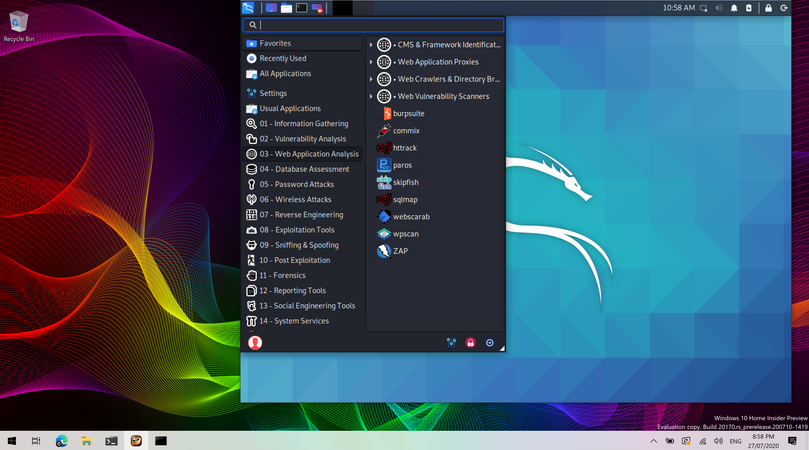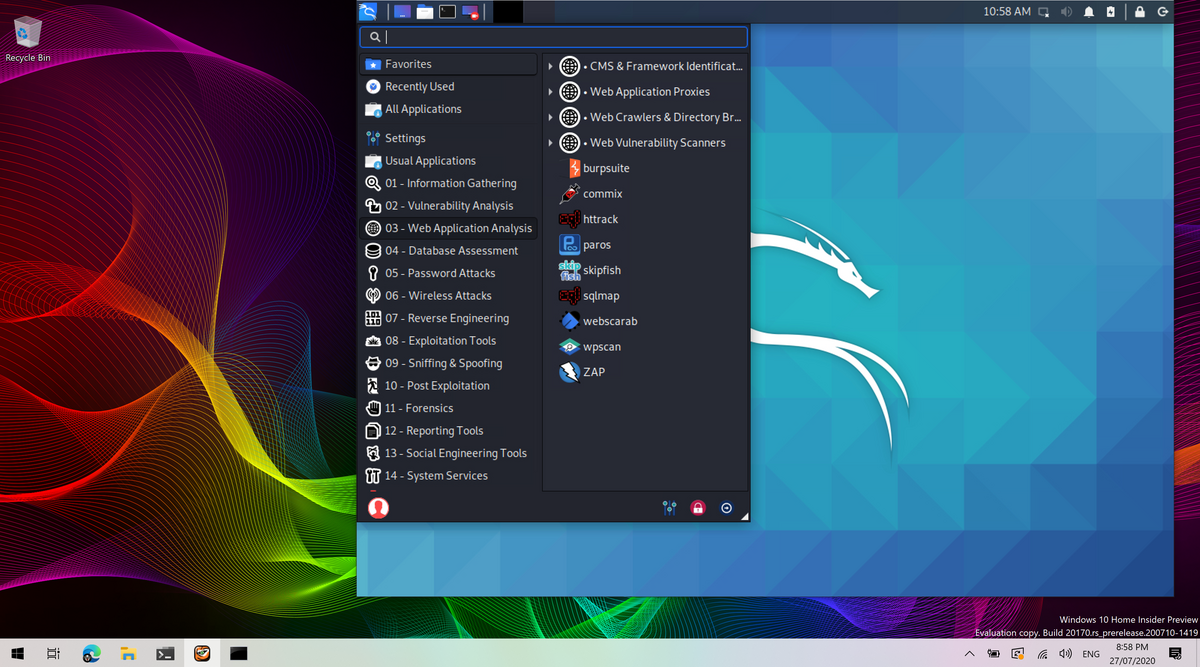Kali Linux 2020.3 - ZSH, Win-Kex, HiDPI and Bluetooth Arsenal
+ Add to Google News
- Distro
- ro
- en
- FlorinM
- 5 years ago
- 2020-08-19 06:30:00
- comments
- : 1 minut 7 secunde
- image: Kali Linux
Kali Linux 20202.3 brings various updates, all being ready for download or immediate update. Important news since the last launch in May 2020:
- New Shell - Start the process from "Bash" to "ZSH"
- "Win- Kex" version - Prepare WSL2
- Automate HiDPI support - Easy mode
- Tool icons - Each default tool now has its own unique icon
- Arsenal Bluetooth - A new toolkit for Kali NetHunter
- Nokia support - New devices for Kali NetHunter - Kali NetHunter now supports Nokia 3.1 and Nokia 6.1 phones thanks to yesimxev
- Setup process - No more network storage and faster installations
If you are running a new installation of Kali Linux 2020.3, you should have ZSH already installed (if not, run sudo apt install -y zsh zsh-syntax-highlighting zsh-autosuggestions)
If you already have an existing Kali Linux installation, you can do a quick update:
kali @ kali: ~ $ echo "deb http://http.kali.org/ ori main non-free contribution run" | sudo tee /etc/apt/sources.list times @ times: ~ $ times @ times: ~ $ sudo apt update && sudo apt -y full-upgrade times @ times: ~ $ times @ times: ~ $ [-f / var / run / reboot-required] && sudo reboot ori @ ori: ~ $
You should now be on Kali Linux 2020.3. We can do a quick check by doing:
kali @ kali: ~ $ grep VERSION / etc / os-release VERSION = "2020.3" VERSION_ID = "2020.3" VERSION_CODENAME = "kali-rolling" kali @ kali: ~ $ kali @ kali: ~ $ uname -v # 1 SMP Debian 5.7.6-1kali2 (2020-07-01) kali @ kali: ~ $ kali @ kali: ~ $ uname -r Kali1-5.7.0-amd64 kali @ kali: ~ $
- powered by Verysign