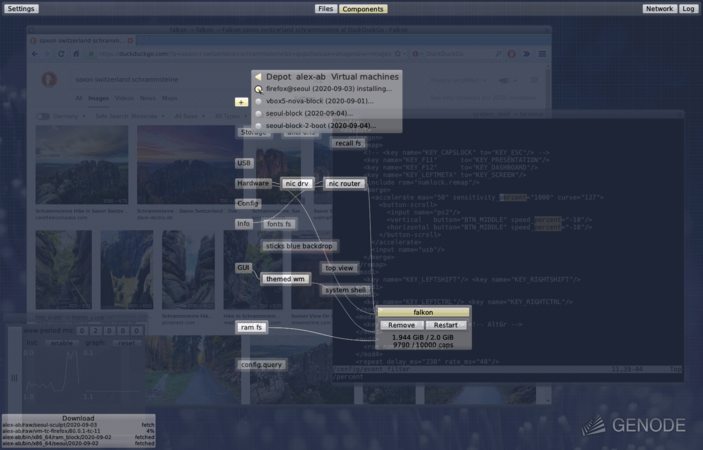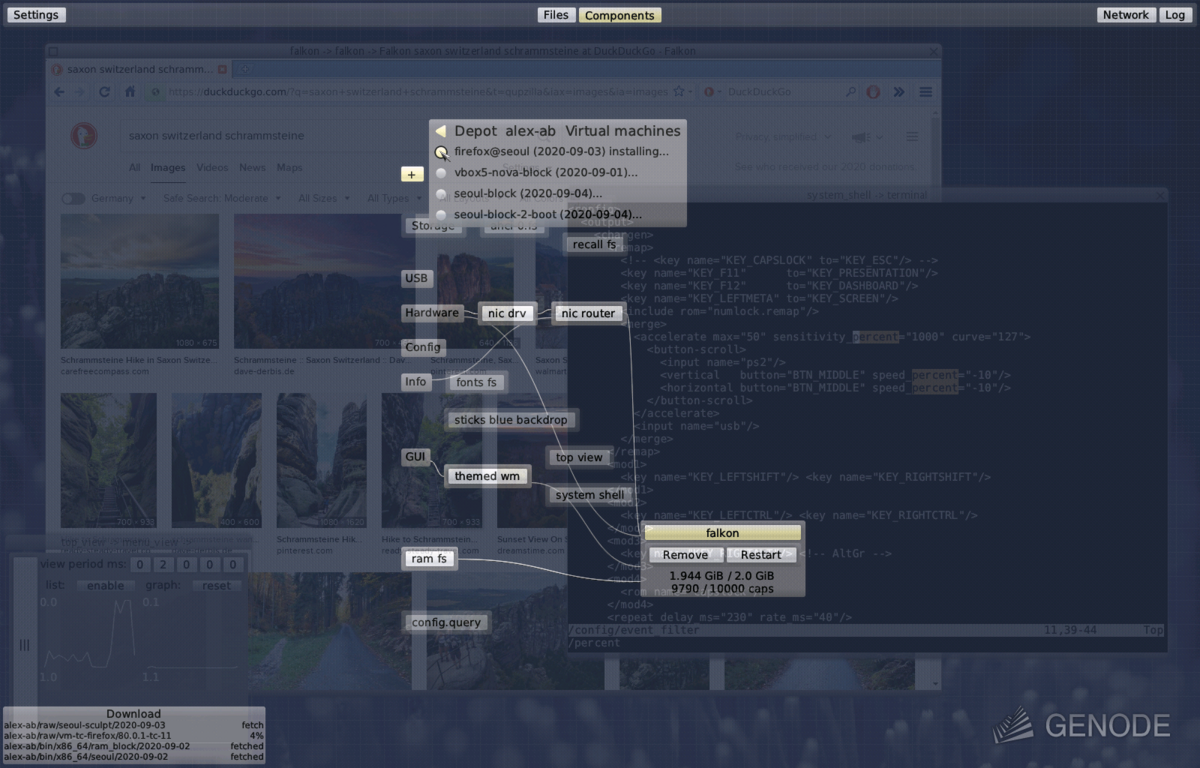Sculpt OS 20.08 - improved speed and redesigned GUI
+ Add to Google News
- Distro
- ro
- en
- FlorinM
- 5 years ago
- 2020-09-19 09:50:00
- comments
- : 1 minut 20 secunde
- image: Google images
The new version of Sculpt OS is based on the latest version of Genode 20.08 and incorporates a redesigned GUI stack for faster start-up times and an improved interactive response.
The CPU affinity of each component can now be interactively restricted by the user, components can be easily restarted at the click of a button, font size changes take effect immediately, and the VESA driver (used when running Sculpt in a machine) can dynamically change the screen resolution.
Sculpt OS is now able to host a first version of the Chromium-based Falkon web browser from an installable package.
Preparing a bootable USB stick on Windows
Rufus
Download and run Rufus
Connect the USB drive and select it under "Device"
Download the Sculpt OS image linked above and select it in "Boot selection"
Write to the USB drive by clicking "START"
Win32 Disk Imager
Download, install and run Win32 Disk Imager
Download the Sculpt OS image linked above and select under "Image file"
Connect the USB drive and select it under "Device"
Write to the USB drive by clicking "Write"
VirtualBox
Download the sculpt-20-08-b.ova (signature) device that contains the Sculpt 20.08 image along with a known VirtualBox configuration.
SHA256 b3ac6ef1dd1ae466293d5ff2aefa2efb425f181a495209c17b196c1f7986107e
Start VirtualBox and import the OVA file.
After boot, you will be presented with two disks, the boot disk and an empty disk as a playground. You can format the latter using the Sculpt user interface.
qemu
You can take the following command line as a starting point for experimenting with Sculpt 20.08 on the Qemu emulator.
qemu-system-x86_64 -display sdl -cpu core2duo -machine q35 \ -m 1024 -drive format = raw, file = sculpt-20-08-b.img
- powered by Verysign