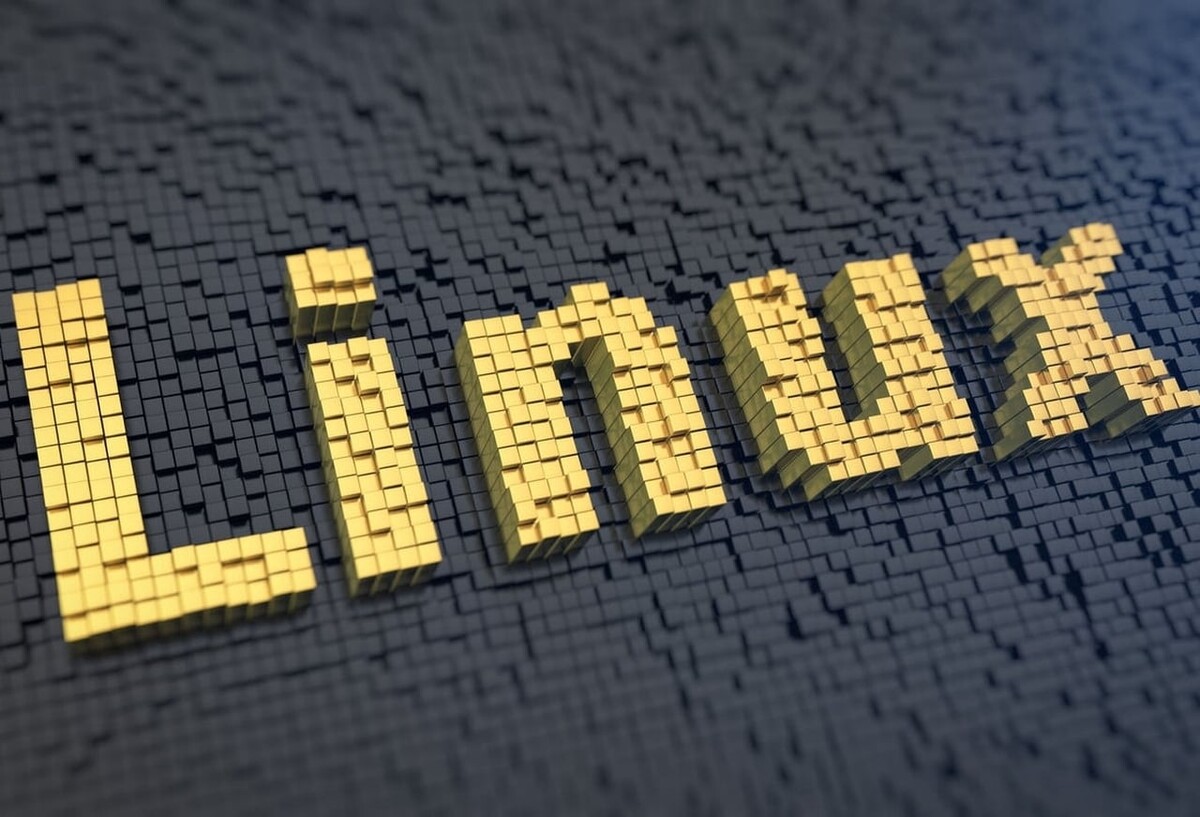IDE-SCSI emulation if you are using an older kernel (2.2.x, 2.2.4)
+ Add to Google News
- Tutorial
- ro
- en
- FlorinM
- 5 years ago
- 2020-10-25 08:00:00
- comments
- : 2 minute 3 secunde
- image: Google images
This type of emulation is required if you are using an older kernel (2.2.x, 2.2.4) and want to use the CD-RW that comes with your computer. This is not required for newer kernels (2.6.x), although it is possible.
In order to use your CD-RW you will need to recompile the kernel and make some changes to its configuration. But first we need to find out what CD-RW you are using. To find out, type dmesg in a terminal. Searching through the obtained lines of code you will find something similar to:
hdb: SONY CD-RW CRX220E1, ATAPI CD / DVD-ROM drive
Kernel configuration
After following the steps in the Kernel Compilation tutorial and reaching the configuration phase, make the following changes:
- In "IDE ATA and ATAPI Block Devices" (Block Devices) disable IDE CDROM support and start SCSI Emulation support) [screenshot] \
- In "SCSI Support" add as mode (M) "SCSI CD-ROM Support" and "SCSI Generic Support" then activate "Vendor-specific Extensions" [screenshot]
- In "SCSI Support" -> "SCSI low-level drivers" deselect any SCSI device [screenshot]
Save the configuration and compile the kernel. Edit the file /etc/lilo.conf and add append="hdX=ide-scsi" (hdX is the device shown by dmesg). Restart Lilo (/ sbin / lilo).
After the next boot you will see something similar to:
scsi0: SCSI host adapter emulation for IDE ATAPI devices Vendor: SONY Model: CD-RW CRX220E1 Rev: 6YS1 Type: CD-ROM ANSI SCSI revision: 02 sr0: scsi3-mmc drive: 246x / 52x writer cd / rw xa / form2 cdda tray Uniform CD-ROM driver Revision: 3.20 Attached scsi CD-ROM sr0 at scsi0, channel 0, id 0, Mon 0
Using the CD-RW
Edit / etc / fstab to add the CD-RW as a SCSI device. You will have to replace the old one (hdb with sr0):
/ dev / hda5 swap swap defaults 0 0 / dev / hda1 / ext2 defaults 1 1 / dev / sr0 / mnt / cdrom iso9660 noauto, user, rw, unhide 0 0 / dev / fd0 / mnt / floppy auto noauto, owner 0 0 devpts / dev / pts devpts gid = 5, mode = 620 0 0 proc / proc proc defaults 0 0
IDE-CD support (for 2.6.x kernels)
Compile the normal kernel, without SCSI emulation and with IDE CDROM support and add append = "hdX = ide-cd" to the lilo.conf file (optional). Add a # in front of the rows in rc.modules that load the SCSI modules (sg, ide-scsi, etc).
Possible problems
modprobe: Can't find module ide-scsi
or
FATAL: Can't load module ide-scsi
This error tells you that the ide-scsi module dealing with SCSI emulation was not found and you will not be able to use it. If you have opted for SCSI emulation to be integrated into the kernel (not as a module) then you can modify rc.modules and comment on the line loading the IDE-SCSI module without affecting the CD-RW in any way.
- powered by Verysign