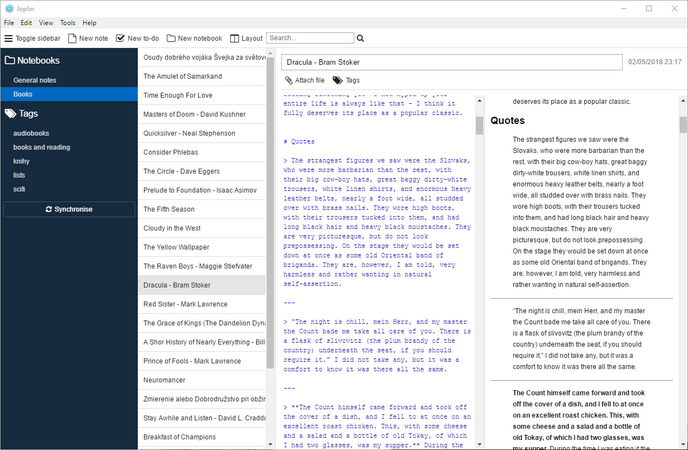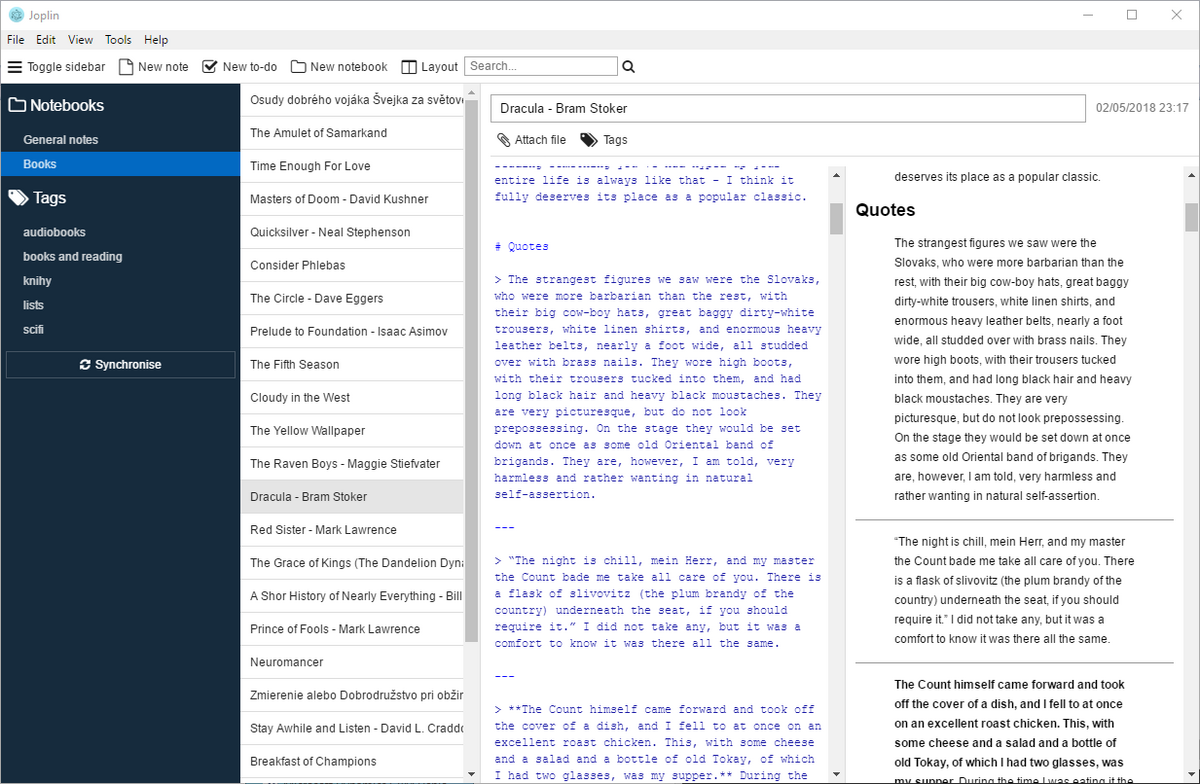Joplin is a free, open source application - notes organized in notebooks
+ Add to Google News
- Aplication
- ro
- en
- FlorinM
- 5 years ago
- 2020-11-13 08:00:00
- comments
- : 53 secunde
- image: Joplin
Notes can be searched, copied, tagged and modified either from the application directly or from your own text editor. The notes are in Markdown format. Notes exported from Evernote (.enex) can be imported into Joplin, including formatted content (which is converted to Markdown), resources (images, attachments, etc.) and complete metadata (geolocation, updated time, created time, etc.). Plain Markdown files can also be imported.
Notes can be synchronized with various cloud services , including Nextcloud, Dropbox, OneDrive, WebDAV, or the file system (for example, with a network directory). When syncing notes, notebooks, labels, and other metadata are saved in plain text files that can be easily inspected, backed up, and moved.
The application is available for Windows, Linux, macOS, Android and iOS.
A Web Clipper to save web pages and screenshots from your browser is also available for Firefox and Chrome.
There are three types of applications available: for desktop (Windows, macOS and Linux), for mobile (Android and iOS) and for terminal (Windows, macOS, Linux and FreeBSD).
Linux
wget -O - https://raw.githubusercontent.com/laurent22/joplin/dev/Joplin_install_and_update.sh | bash
MacOs
brew cask install joplin
Android
All applications have similar user interfaces and can synchronize with each other.
- powered by Verysign