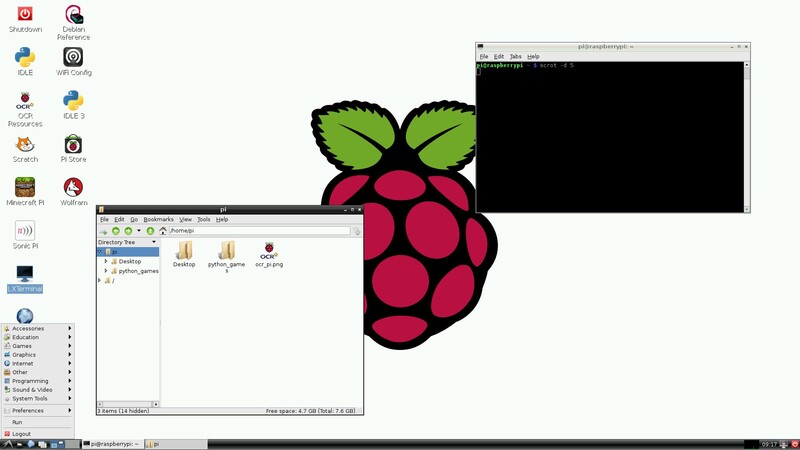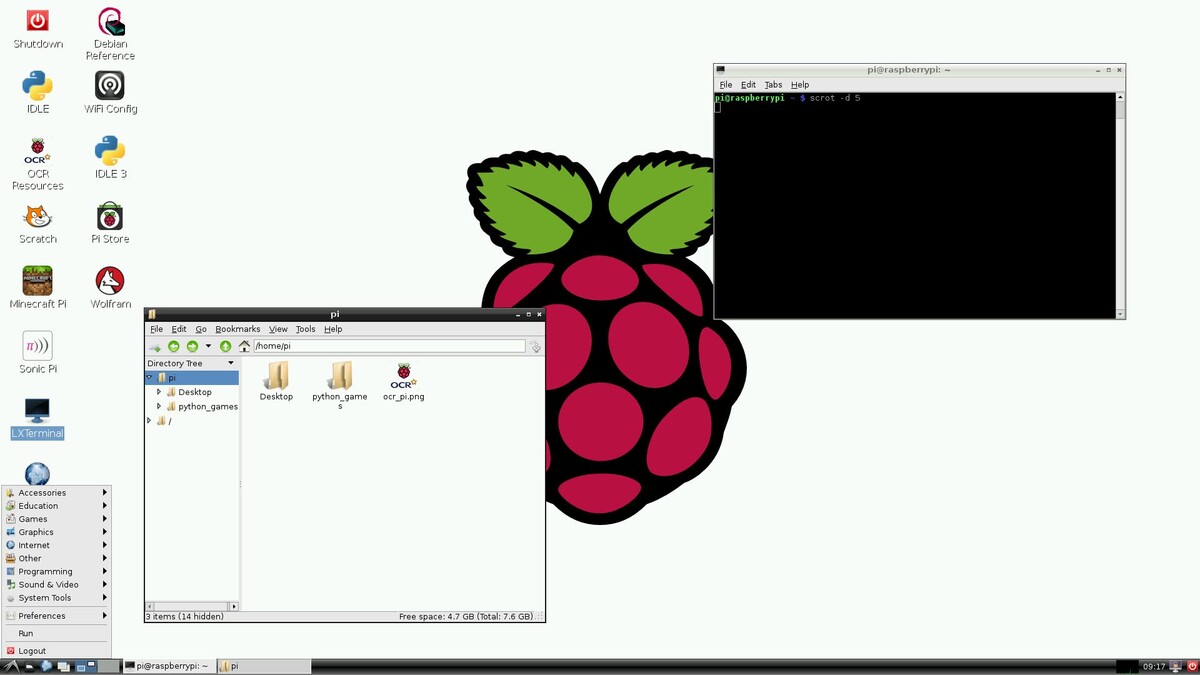Raspberry Pi OS - December 2020
+ Add to Google News
- Distro
- ro
- en
- FlorinM
- 5 years ago
- 2020-12-04 17:30:00
- comments
- : 1 minut 1 secund
- image: Raspberry Pi
Here is a presentation of the main new features that you will find in Raspberry Pi OS - December 2020:
Updated the Chromium browser to version 84
Flash Player is withdrawn by Adobe at the end of the year, so this version will be the last to include it.
PulseAudio managed audio inputs and outputs. PulseAudio now runs by default as well, while the volume control and audio input / output selector on the taskbar look almost identical to previous versions.
CUPS and the config-printer system are now installed as part of the Raspberry Pi operating system. The CUPS web interface can be accessed by opening the Chromium browser at http://localhost:631/.
Another feature they have added is an easy way to install Orca.
In the System window, if you are running on the Raspberry Pi with a single status LED (ie a Raspberry Pi Zero or the new Raspberry Pi 400), there is now an option to select whether the LED only looks on or flashes to display activity.
In the Performance window, there are options that allow you to control the new Raspberry Pi fan.
To update the existing image, you will need to enter in a terminal window:
sudo apt update sudo apt full-upgrade
To install Bluetooth PulseAudio support (upgrade only), enter the following commands in the terminal window:
sudo apt purge bluealsa sudo apt install pulseaudio-module-bluetooth
Then restart.
Good luck.
- powered by Verysign