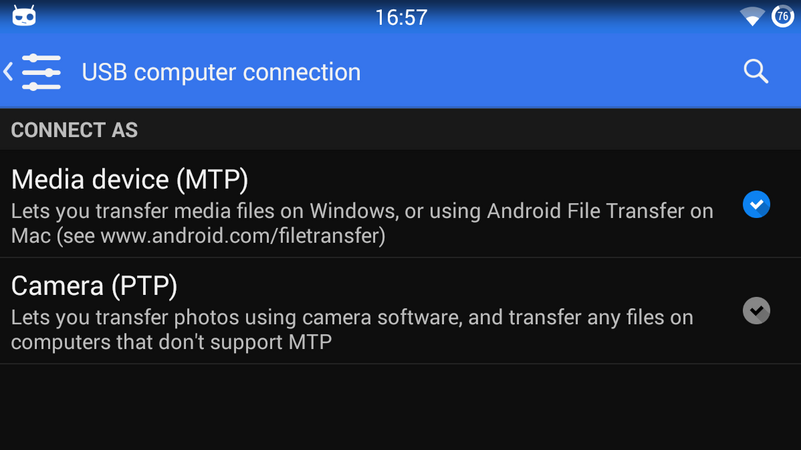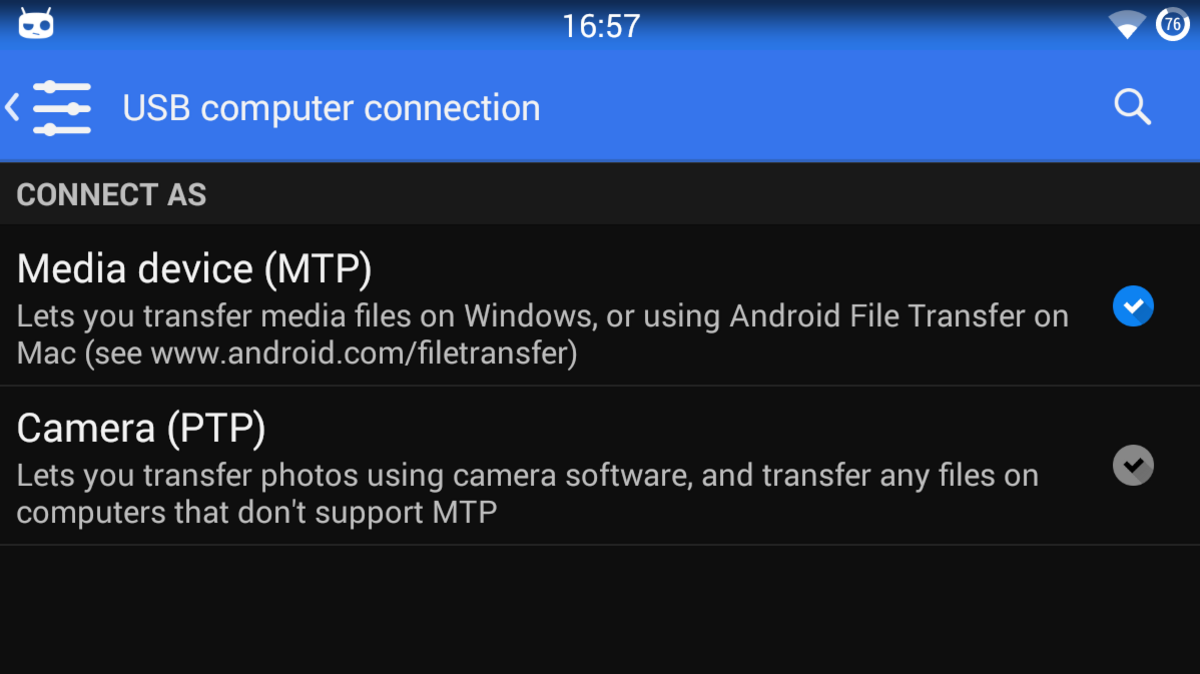Easy OS now has four methods for transferring files to and from a phone
+ Add to Google News
- Tutorial
- ro
- en
- FlorinM
- 5 years ago
- 2020-12-09 07:50:00
- comments
- : 30 secunde
- image: Android
EasyOS now has four methods for transferring files to and from a phone: ADB, PTP, MTP and Bluetooth. The first three also require a USB cable.
In Android Phone Settings, there is the option of USB connection in "Charging Mode". You should be able to switch it to "PTP mode" or "MTP mode".
You will probably receive a notification, drag down from the top of the screen, which will allow you to tap on it and choose PTP or MTP.
EasyOS should automatically detect the phone entering PTP or MTP mode and launch the corresponding GUI application, PupCamera or PupMTP.
EasyOS also supports file transfer via Bluetooth, using the BluePup application in the system tray.
- powered by Verysign