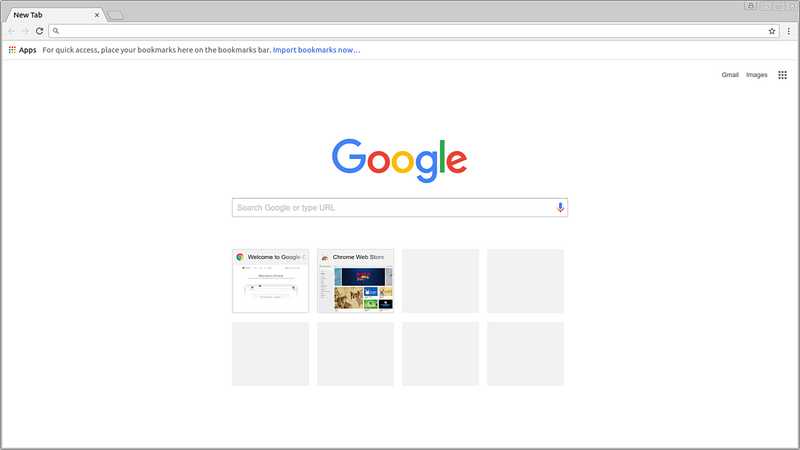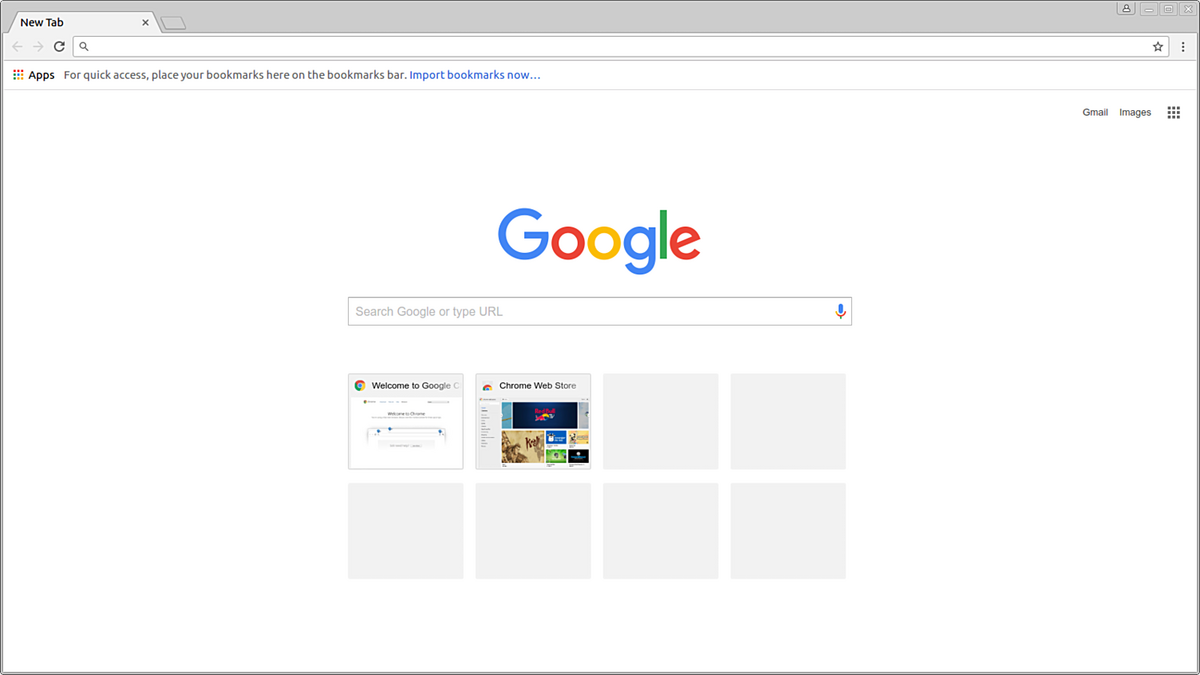Top 10 Web Design Mistakes
+ Add to Google News
- -
- ro
- en
- John Doe
- 5 years ago
- 2020-12-28 08:00:00
- comments
- : 4 minute 8 secunde
- image: Google images
1. Using frames
Dividing a page into frames becomes very confusing for users, as frames violate the user's basic template style about a web page. All in all, but we don't have the ability to bookmark the current page and return to it later (the bookmark has a link to another page with frames), web addresses no longer work and printing is difficult . Apart from these, the predilection of the user's actions knocks on the door: who knows what information will appear when I click on a link?
2. Free use of the latest technology
Do not try to attract users to your site using praise for the latest technologies used. You will attract a few, but most users will judge by the helpful content and the diversity of good products and services on offer. Using words like "last" or "most" before the final version is definitely a way to discourage users: if their system "cracks" while visiting your site, you can bet they'll never come back. in site. Only if you are in a business selling Internet products or services, the best way is to wait until you gain experience with respect for the close ways in using new technologies. When the typewriter was "young," twenty fonts were inserted into the document, so we find similarity in Web design. Here's an example: use VRML if you have information that is related to three-dimensional space (ie, architectural design, "kill everything" games, surgical plans). Do not use VRML if the data is N-dimensional, unless it is necessary to produce two-dimensional views that align with the type of view and the type of hardware the user has.
3. "Scalable" text, underlines and constantly running animations
Never include elements of the page that move continuously. Moving images have the power of peripheral human visions. A page should not emulate a market in a city, because it is a constant attack on the human senses: give the user some peace and quiet to read the text! He's also a little devil.
4. Complex web addresses (URLs)
As long as machine-level addressability, ie a web address (URL) should not be displayed in the user interface, it is observed that current users try to decode page addresses to interact with the web structure. -site sites. Users do this because they feel the lack of navigation support and to find the meaning of location in the web browser. Thus, a URL should contain readable directories and file names that reflect the nature of the information. Sometimes, users also need to type a URL, so try to reduce the risk of typing using short names with all large characters and no special characters ( many people do not know how to type the character ~).
5. "Orphan" pages
Be sure that all pages include a clear specification of the sites they belong to so that users can access them directly without entering your page. Also, each such page should link to your page.
6. Long pages
Only 10% of users "scroll" information that is visible on the screen when receiving a page. All critical content and navigation options should belong to the top of the page (header). The more scrolling users use, the more experience they gain. The recommendation is to reduce the scrolling in the navigation pages as much as possible.
7. Lack of navigation support
Don't think that users know as much about your site as you do. They will always have difficulty finding information, so they need support, in the sense of a perception of the structure. Start your design with a good understanding of the structure of the information space and explicitly communicate this structure to the user. Provide a site map and let the user understand where they are and where to grab it. You also need a search facility as long as the navigation support is not satisfactory.
8. Link colors
Links to pages that users can visit are blue; the links to the pages already visited are purple or red. Do not play with such colors as long as the ability to understand the links that have been visited is one of the navigation aids, which are standard in most browsers. Consistency is the key to teaching users what the color of a link means.9. "Expired" information
You need to think about the budget allocated to hiring a web "gardener" as part of your team. You need someone to break the weeds and replant the flowers as changes to the website, but also more staff to create new content for maintenance. In practice, maintenance is a cheap way to increase website content as long as many of the old pages maintain their own relevance and should be linked to the new pages. Of course, some pages should be completely removed from the server after the expiration date.
10. Download time length
This mistake is included in this top because many people do not understand what it means, not because it is important. Traditionally, human factor guides indicate 10 seconds as the maximum response time before users lose interest. Technologically speaking, this time limit can be reduced to 7 seconds, this last limit being a marketing tool, with which you can attract customers. On the web, users are trained to endure as much suffering as they can to increase this limit to 15 seconds for a few pages. Even websites with a large number of users must take this download time into account: it is observed that sites are accessed from home computers, in the afternoon or in the evening, because users are too busy browsing during business hours. Using bandwidth, browsing gets worse, not much, because the Internet adds more users than the infrastructure can bring.
- powered by Verysign