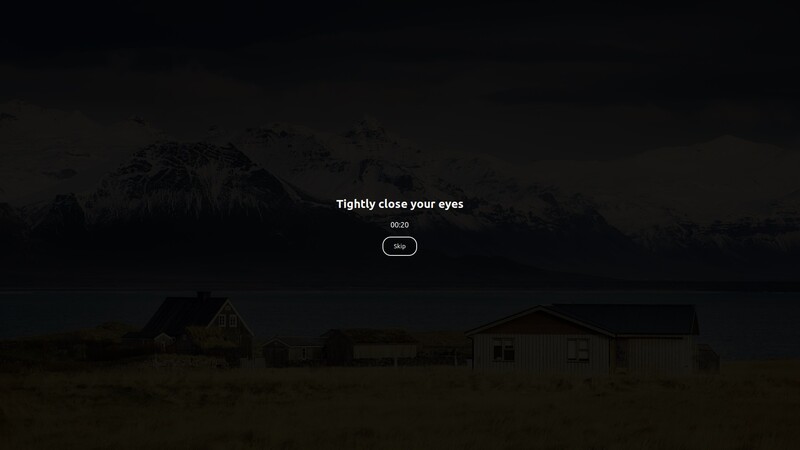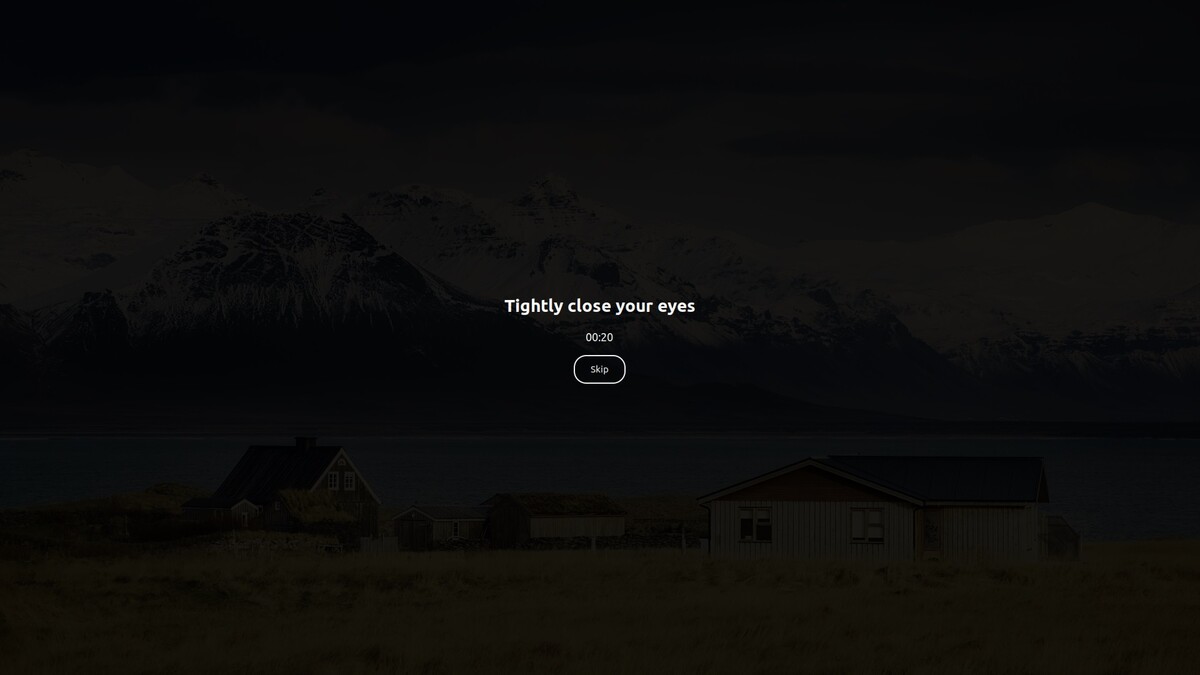The application that does not let you work until exhaustion
+ Add to Google News
- Aplication
- ro
- en
- FlorinM
- 5 years ago
- 2020-10-30 07:00:00
- comments
- : 1 minut 59 secunde
- image: Google images
Work is very important, and time often seems insufficient to carry out everything we set out to do and / or everything we are asked to do. It happens more and more often that we are completely absorbed in what we are working on and forget about ourselves. We forget that we have to feed ourselves or simply rest or exercise. When we start looking at the clock we realize that good hours have passed in which we did not interrupt the work even for a minute and then we feel completely exhausted, even unable to continue for a few more hours. Maybe it would have been all right if we had taken a break from time to time. We would certainly be much more productive if we organized our time better and gave due importance to these short recovery periods that our body needs so much.
For those who work at the computer and forget about the break or simply prefer to postpone it, this actually leads to increased fatigue, there is an application that simply forces you to interrupt your activity for a period you previously set. and at a time also configurable. The application we are talking about is called "Take a Break" and can sometimes be extremely useful to workaholics. It is extremely easy to install on Ubuntu and other GNU / Linux distributions derived from it. Just type the following three commands in the Terminal and type Enter after each and when prompted. When prompted, enter the password and then press Enter.
sudo add-apt-repository ppa: vlijm / takeabreak sudo apt-get update sudo apt-get install takeabreak
After installation, "Take a Break" becomes available to search and add to the Unity bar. The application has a very suggestive graphical interface that offers us the following options:
- Possibility to start automatically at login
- ON / OFF button that activates / deactivates
- Working interval (in minutes)
- Pause duration (in minutes)
- Display of notifications
- Smart resume (possibility that after the pause to start counting time after the user starts working properly)
- Display of explanations
- Different effects that will be active during the break, making it impossible or difficult to work on the computer, depending on what we choose from the following: darkening the screen, rotating the image upside down, activating the screensaver and locking the screen, countdown message or screen lock)
There is no need to worry about the resources consumed because the "Take a Break" application is actually a script that runs in the background without significantly affecting the computer's performance. Its usefulness is proven over time, when its beneficial effects on health may become visible.
- powered by Verysign