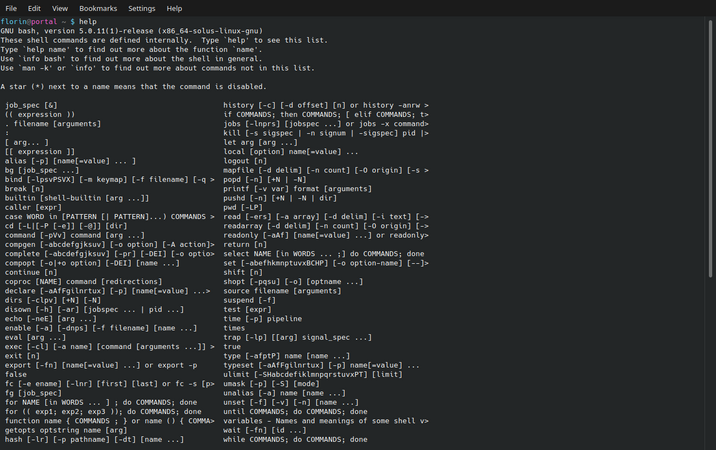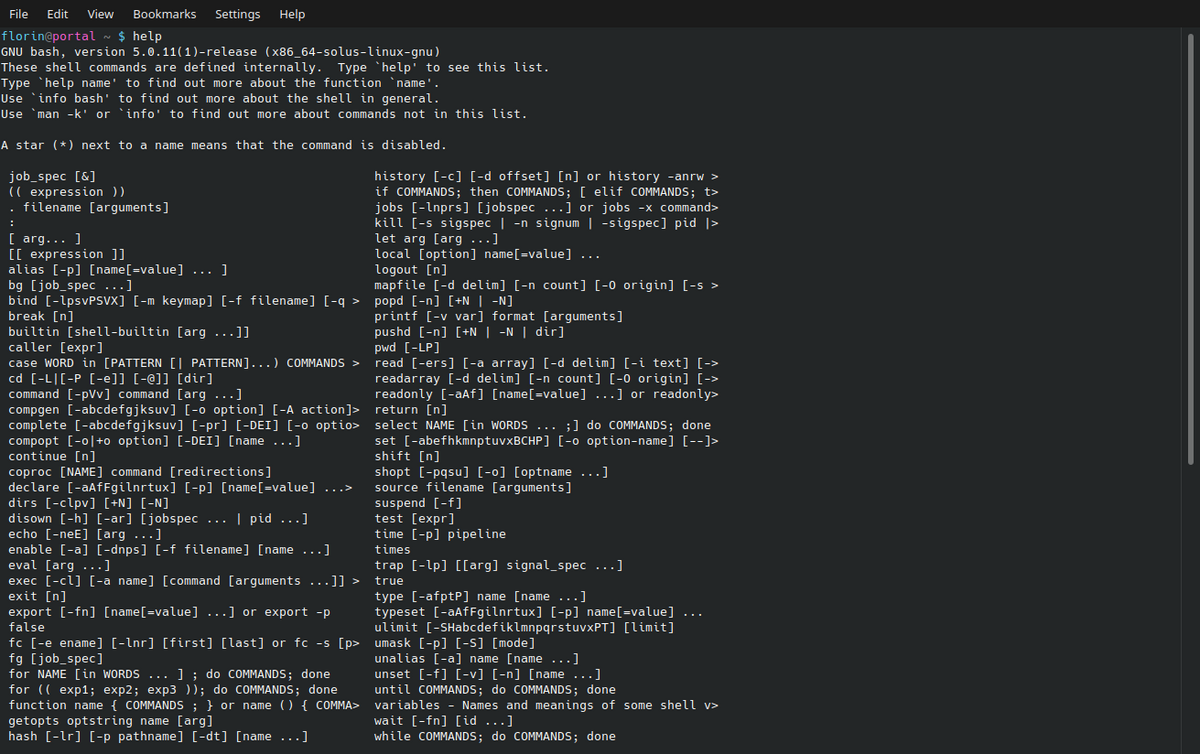Linux commands that help us get to know our system better
+ Add to Google News
- Tutorial
- ro
- en
- FlorinM
- 5 years ago
- 2020-09-09 08:00:00
- comments
- : 2 minute 58 secunde
- image: Google images
Those who use at least one Linux distribution already know that these operating systems, although free, are sufficiently developed that the graphical environment used, be it Unity, Gnome, Mate, Cinnamon, KDE, etc. allows the development of a wide range of activities, including those aimed at a thorough knowledge of the system. A simple click on an icon (System Info, Details, etc.) brings us the most important information about the computer we use.
But if we are passionate about working with the Terminal, we will have access to much more detailed information, it's all about knowing the commands you need to write to see this information. The big advantage lies in the speed that working with the Terminal offers us. The waiting time for the execution of an order and the display of the results is much shorter than in the case of using graphical interfaces that consume hardware resources.
We present in the following a series of useful commands that help us to know very well the system we use, both the software and the hardware.
uname -v sau uname -a- the first shows us the name and version of the operating system, as well as the date; customs shows, in addition to the previous information, the version of the Linux kernel used.
lsmod- shows us which modules are currently loaded in the kernel. Modules are important code sequences that load and unload themselves from the kernel, dynamically, to extend its functionality. We give as examples the proprietary drivers for video cards or sound cards.
lsb_release -a - if we write this command, the Terminal will display details about the operating system such as LSB (Linux Standard Base) modules, the name of the operating system and its provider, version, and code name.
ls /usr/bin/*session - this command will show us as a result the graphical environment used in the current session.
sudo dmidecode -q- will display a list containing the BIOS version and supported modes, the motherboard manufacturer and its model, technical details about the CPU (processor) and RAM. The list also contains information about ports and slot occupancy on the motherboard, working voltages, speeds and availability. This command helps us find out how many RAM slots are on the motherboard, how many are occupied, how much RAM the system supports and what is the maximum speed supported.
free- a simple command that shows us how much RAM we have in total, how much is used and how much is free. This command also shows us details about SWAP memory.
sudo lshw -class video - this command shows us information about the video card, information that the dmidecode command does not give us. By writing this command, we will find out who is the GPU provider (graphics processor), its model and its architecture.
glxgears- this command will display a 3D cogwheel window and measure the number of frames played every five seconds. This command helps us to check if the proprietary video card driver is activated and working properly, considering that the open source driver does not give the best results.
sudo lshw -C network- shows us detailed information about the network card (cable or wireless). We will have to type the password for this command to be executed.
sudo iwlist wlan0 scan - if the network card supports the scanning function, the networks available in the area will be displayed.
lsusb- Another easy-to-remember command, which gives us details about peripheral devices connected to USB ports, such as mouse, keyboard, printer, webcam, etc. It is very useful to use this command to find out the manufacturer and model of these devices.
xset -q - gives us details about the Xorg server (responsible for displaying the graphical environment), the period after which the screensaver is activated,
xset s noblank- very useful command for the situation when we have no way to deactivate the screen lock after a certain period of inactivity. Using this command we will disable the closing of the screen for the current session.
- powered by Verysign