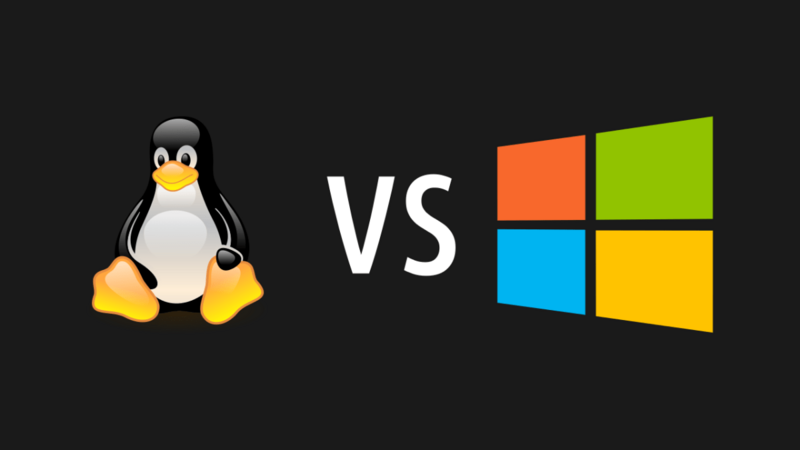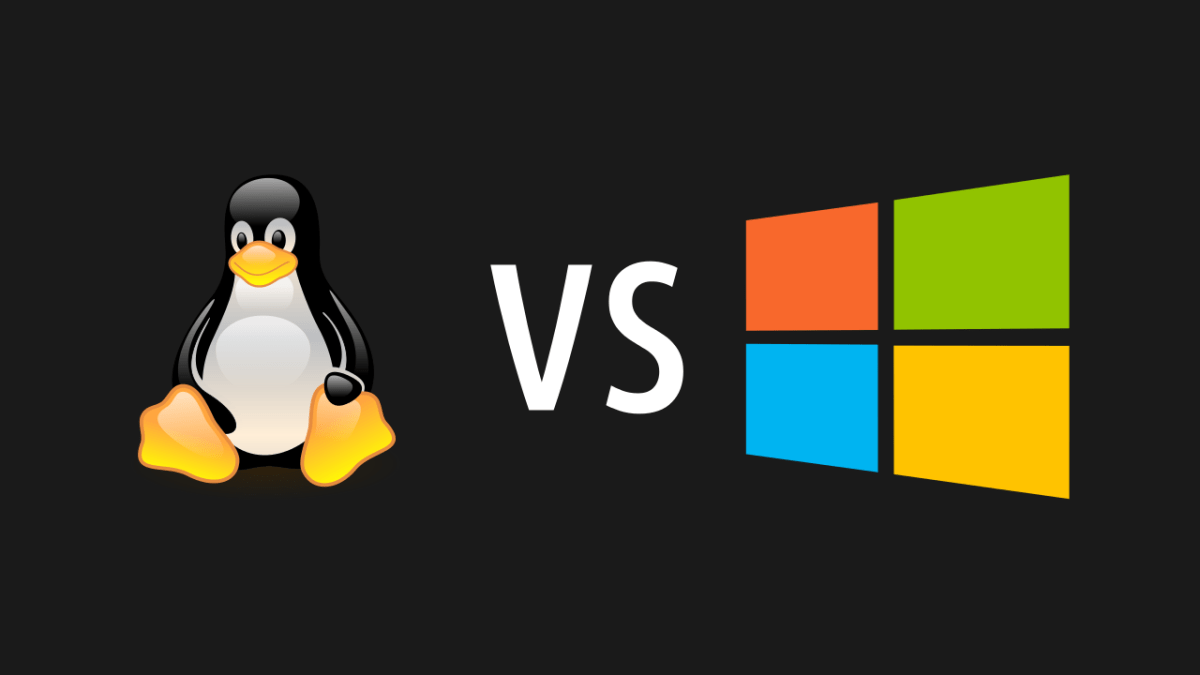7 things you do faster on Linux than on Windows
+ Add to Google News
- Featured
- ro
- en
- FlorinM
- 5 years ago
- 2020-09-30 23:51:00
- comments
- : 2 minute 46 secunde
- image: Google images
A huge proportion of those who test at least a few days Ubuntu, Linux Mint, openSUSE say they are shocked by the ease with which these distributions move, the stability of the systems, the flexibility and security they offer. Of these, most choose to use the GNU / Linux distribution in parallel with Windows, and then give up Windows. With great difficulty, after a few days of using Ubuntu or Linux MInt, for example, you could go back to Windows. The general opinion about Windows for those who have used Linux is that Microsoft's operating system is cumbersome and insecure, always requiring the user's attention. Like a small and spoiled child, Windows requires your attention either to scan it, to update it or to virus and repair it. It also requires attention in the first minutes when starting, when it often needs too much time to mute than the user has to charge.
On Linux, everything is faster, more logical, more interesting.
What can you do faster on Linux than on Windows?
Operating system installation
The installation takes much less time, is more intuitive and interesting on Linux. If you have installed a Windows so far, you will definitely be able to install a GNU / Linux distribution. Basically, at the end of the installation, after the restart, the system is fully functional. Don't forget to access the official websites of the districts you have chosen for a complete installation guide.
Installing drivers and codecs
Audio and video codecs are completely installed at the first update, while proprietary drivers are easy to install using specially designed applications provided by the operating system. Linux installs your printer, scanner, or multifunction drivers just as easily and automatically without bothering you with dozens of validations and confirmations or forcing you to look them up on the manufacturer's website. Just plug in the printer and the operating system does it all.
Updating the operating system and its applications
It is known that, for example, Windows 7 and 8 need a lot of hours to be updated. Now, it depends on everyone who understands through the day, because, at least for me, it was always unclear if it ever gets up to date or not. In the opposite camp, updating the operating system takes a few minutes, at most.
Installing / uninstalling applications
Application stores look great, are fast and allow you to install thousands of applications in just two clicks. On Windows you have to access the application's website, download the program, then install it, and this whole process takes precious minutes. On Linux, the application installs quickly. The same procedure applies in case of uninstalling various applications.
Changing themes
GNU / Linux based operating systems are appreciated for their security and flexibility. A proof in this sense is represented by the modification of the themes. These radically outline how the operating system looks, allowing you to go after it. There are hundreds of themes that are available to you and that will delight your eyes.
Using the menu
Logically, modern and interesting, the menu of most Linux distributions allows you to access applications grouped by categories or operating system settings. Everything is very well grouped and logical. In the case of Windows, we cannot say the same things, intuitiveness is not the strong point of this operating system
Changing operating system settings
These settings are logical and intuitive, allowing for changes as complex as those in Windows. You can quickly and easily change everything.
The operation of the operating system and applications is generally much faster than that of Microsoft operating systems.
With no need for antivirus and maintenance programs to run in the background and thanks to a smarter build, Ubuntu, for example, is much faster than Windows 7/8.
- powered by Verysign